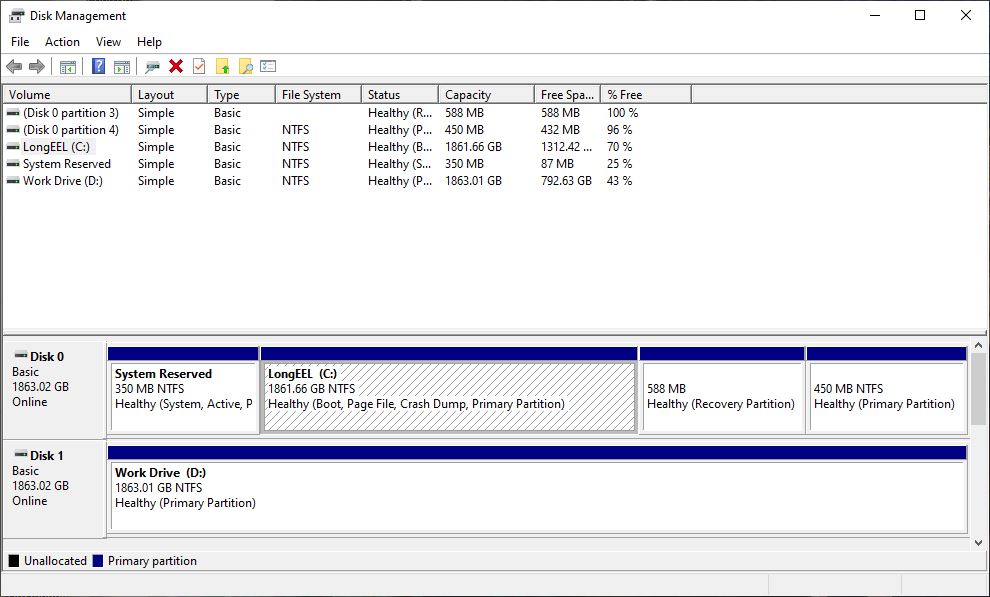First scannow:
Windows Resource Protection found corrupt files and successfully repaired them.
Second scannow:
Windows Resource Protection did not find any integrity violations.
Open administrative command prompt and type or copy and paste:
reagentc /info
reagentc /disable
diskpart
sel dis 0
det dis
lis par
sel par 4
det par
del par override
lis par
exit
reagentc /enable
reagentc /info
Type:
ctrl + a
ctrl + c
Paste the above commands with results into this thread typing: ctrl + v
Reboot the computer and run mbr2gpt /validate
Post images of the command with results.
If validated then continue with the conversion: mbr2gpt /convert /allowfullos
If the conversion is successful then boot using UEFI.
In case there are any problems post a new disk management and new log file results (tuneup, diskpar, mbr2gpt)
.
.
.
.
.
Please remember to vote and to mark the replies as answers if they help.
On the bottom of each post there is:
Propose as answer = answered the question
On the left side of each post there is /\ with a number: click = a helpful post
.
.
.
.
.