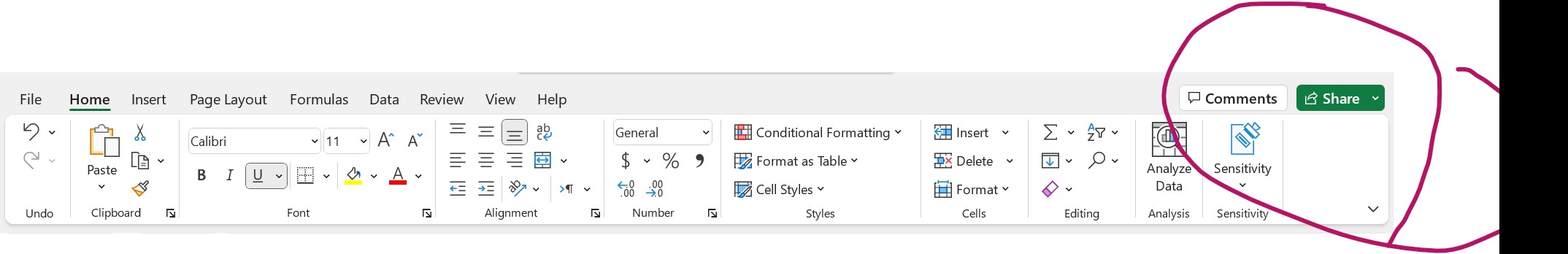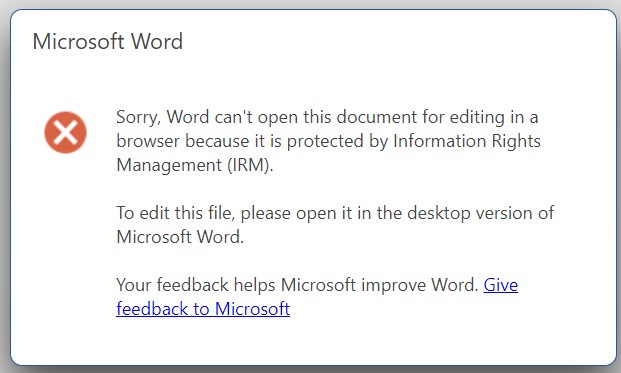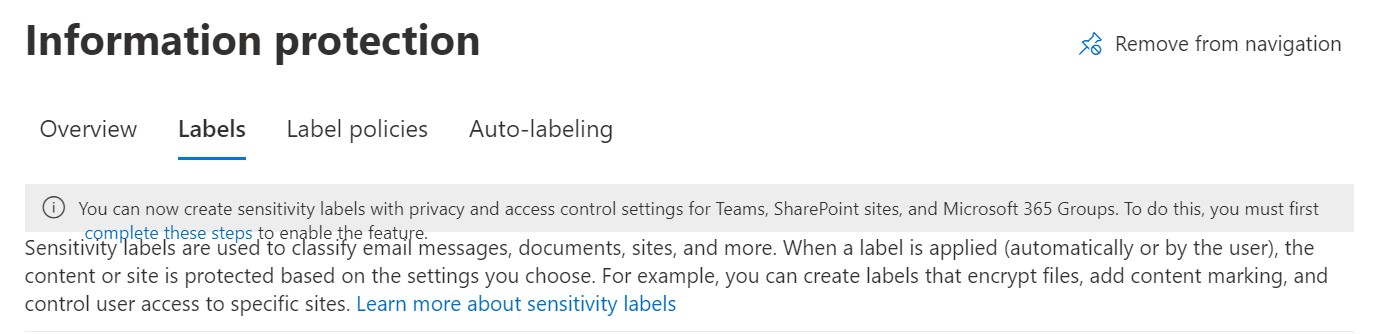Hi @karthik palani ,
I found a known issue about your similar problem, the workaround still uses the desktop version to open the file. You can submit feedback to Microsoft and we will track this issue as well.
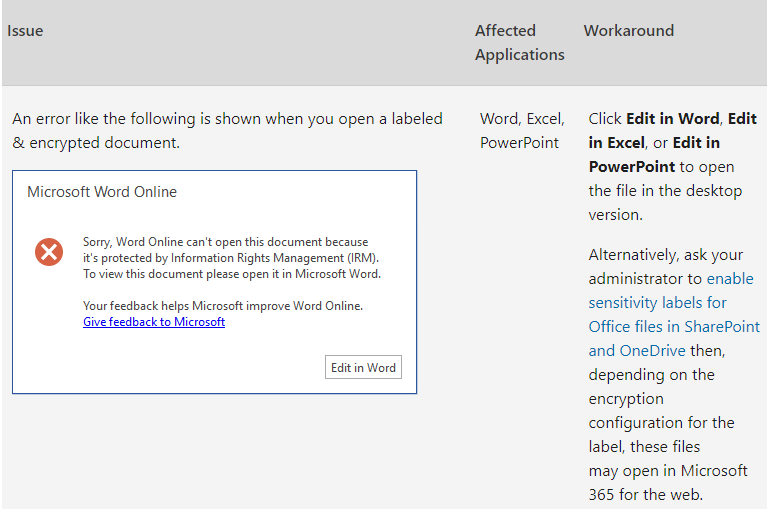
Reference: Known issues with sensitivity labels in Office
If the answer is helpful, please click "Accept Answer" and kindly upvote it. If you have extra questions about this answer, please click "Comment".
Note: Please follow the steps in our documentation to enable e-mail notifications if you want to receive the related email notification for this thread.