Hello @Aravind Vasudevan
I assume you are looking for Active/Passive with hot standby scenario(traffic goes to one region, while the other waits on hot standby. Hot standby means the WebApp in the secondary region are allocated and running at all times)
First to need to consider is that each Azure region is paired with another region within the same geography. In general, choose regions from the same regional pair (for example, East US 2 and Central US).
To setup you solution for 99.9 uptime(Yearly: 8h 41m 38s downtime) you need configure Front Door Health Probes to check your backend(WebApp) health:
- Health Probes(Interval seconds)
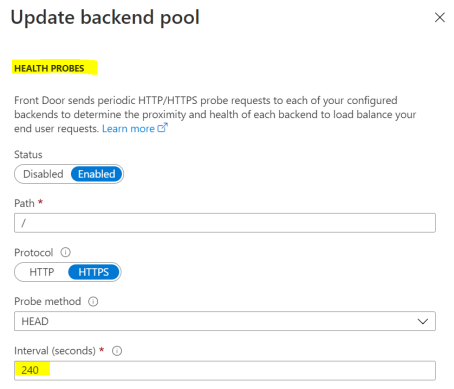
- Health Probes Load Balancing (Sample size and Successful samples required)
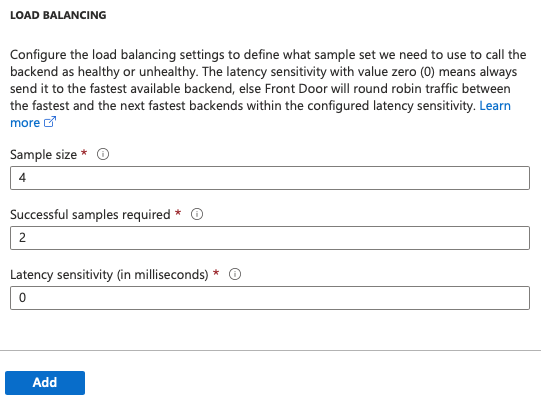
Azure Front Door uses the three-step process below across all algorithms to determine health.
1.Exclude disabled backends.
2.Exclude backends that have health probes errors:
- This selection is done by looking at the last n health probe responses. If at least x are healthy, the backend is considered healthy.
- n is configured by changing the SampleSize property in load-balancing settings.
- x is configured by changing the SuccessfulSamplesRequired property in load-balancing settings.
3.For the sets of healthy backends in the backend pool, Front Door additionally measures and maintains the latency (round-trip time) for each backend.
Health Probes Load Balancing:
- Sample size: Identifies how many samples of health probes we need to consider for origin health evaluation.
- Successful sample size: Defines the sample size as previously mentioned, the number of successful samples needed to call the origin healthy. For example, assume a Front Door health probe interval is 30 seconds, sample size is 5, and successful sample size is 3. Each time we evaluate the health probes for your origin, we look at the last five samples over 150 seconds (5 x 30). At least three successful probes are required to declare the origin as healthy.
If you think your question has been answered, click "Mark as Accept Answer" if just helped click "Vote as helpful". This can be beneficial to other community members reading this forum thread.
