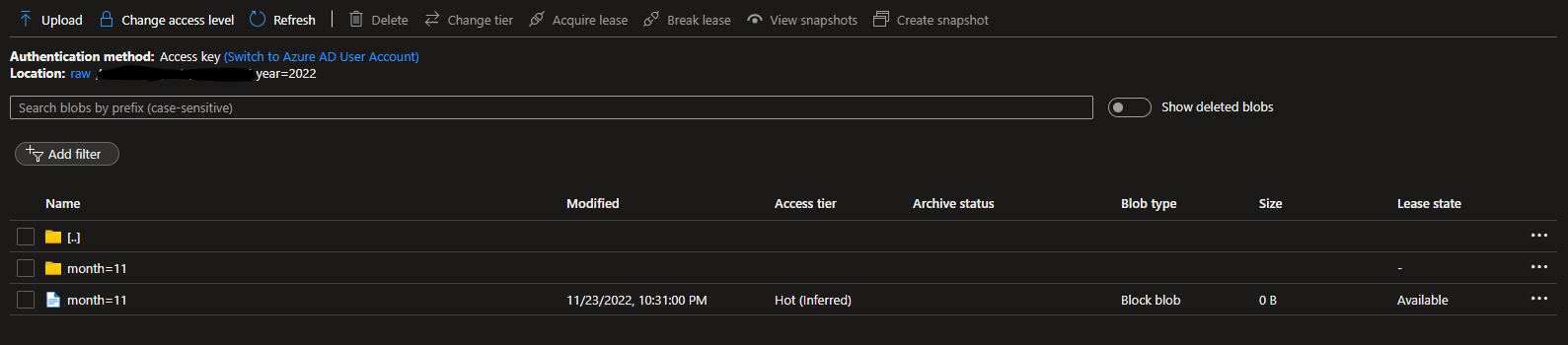Hi @Alexis Kan ,
Thank you for posting query in Microsoft Q&A Platform.
Are you using blob end point here to mount? Please note, if we use blob then its expected behavior. Kindly check below link. Please share your code to understand more and try same at my end to help better.
https://stackoverflow.com/questions/52872654/why-is-an-empty-file-with-the-name-of-folder-inside-a-azure-blob-storage-contain