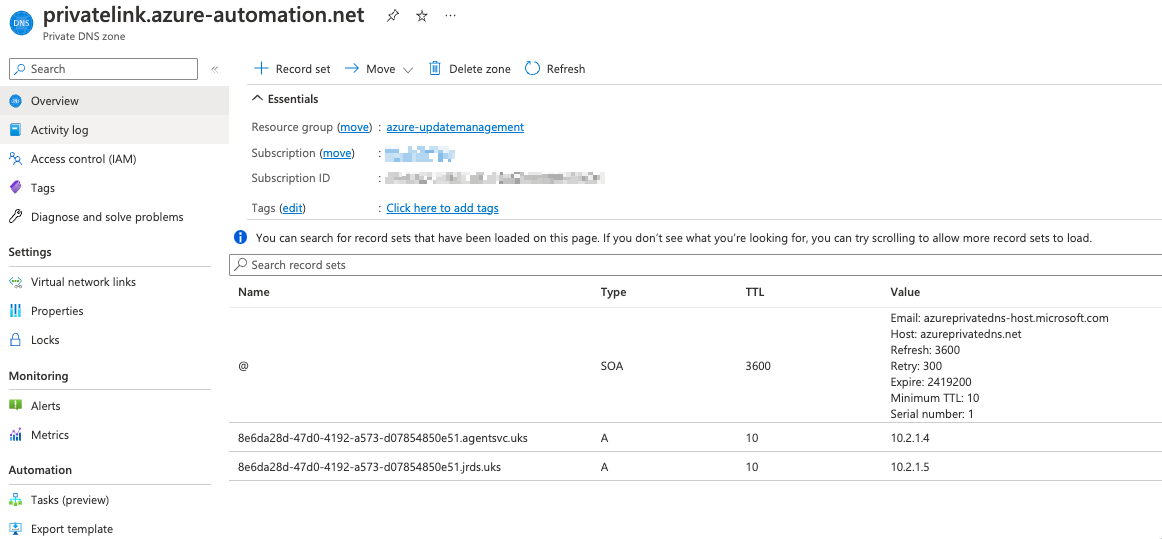@J Rippon , I am sorry for the delayed response. Here is some information that should help you regarding this (I dont have multiple subscriptions, but simulated it based on VNets from different resource groups)
1. Private endpoints would not have unique FQDN. It would be in the format of
<Automation-Resource-GUID>.agentsvc.cid...
Please see How Private Link in Azure Automation work to understand more about it. When private endpoint is enabled, the respective jrds and webhook URLs resolve to the private IP assigned to automation account's endpoint in the VNET. Please see this link for more details - Use Azure Private Link to securely connect networks to Azure Automation
Therefore, the URLs would not be unique, but the private IP assigned to Account's private end point would change depending on the VNET. If you try to create a new private endpoint using the already created DNSZone (in same RG), the last updated information will persist.
2. The URLs cannot be changed to custom FQDN. They would follow the pattern as seen in the portal, similar to <automation account id>.jrds.cid.azure-automation.net Please see support for private links in Azure Automation for more details.
Hope this helps.