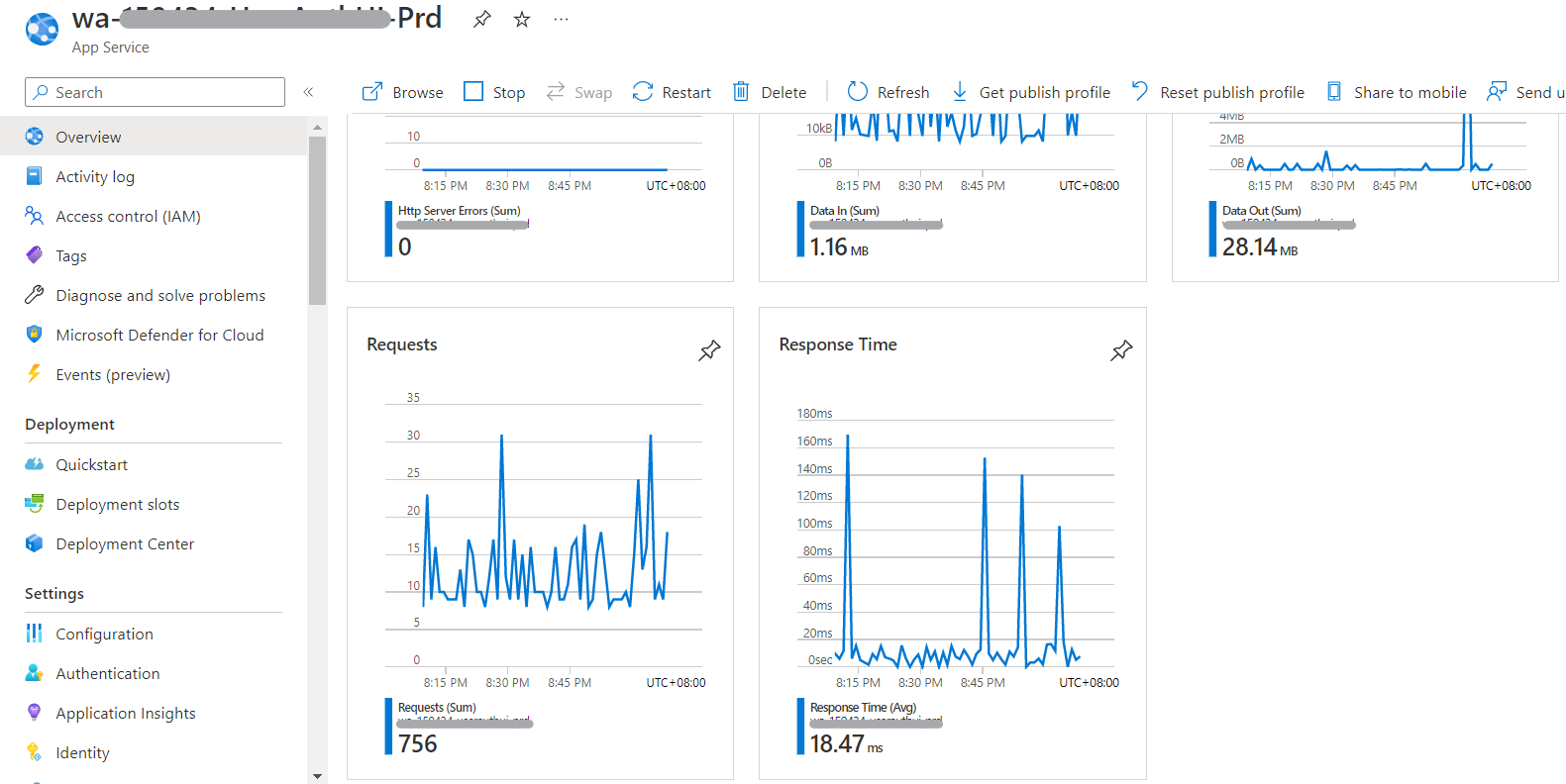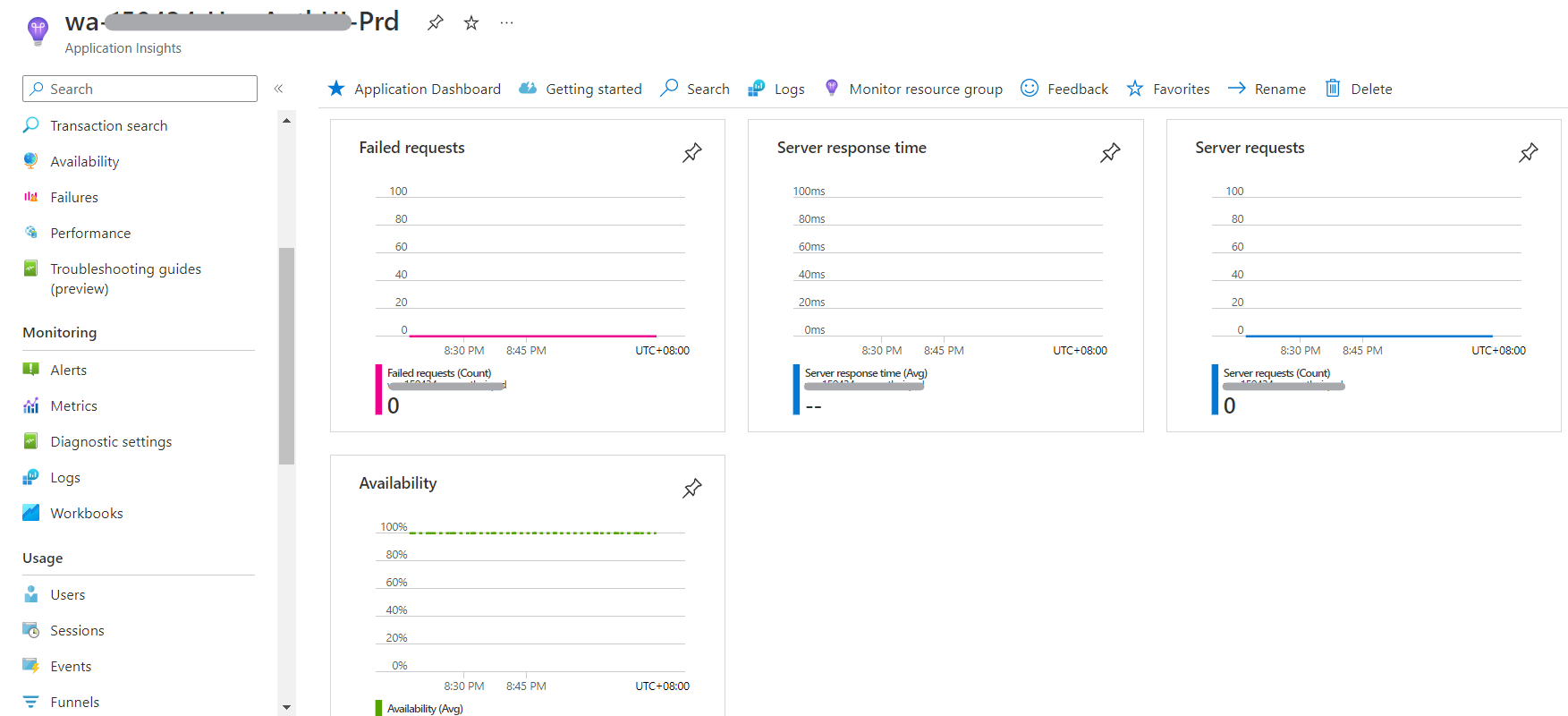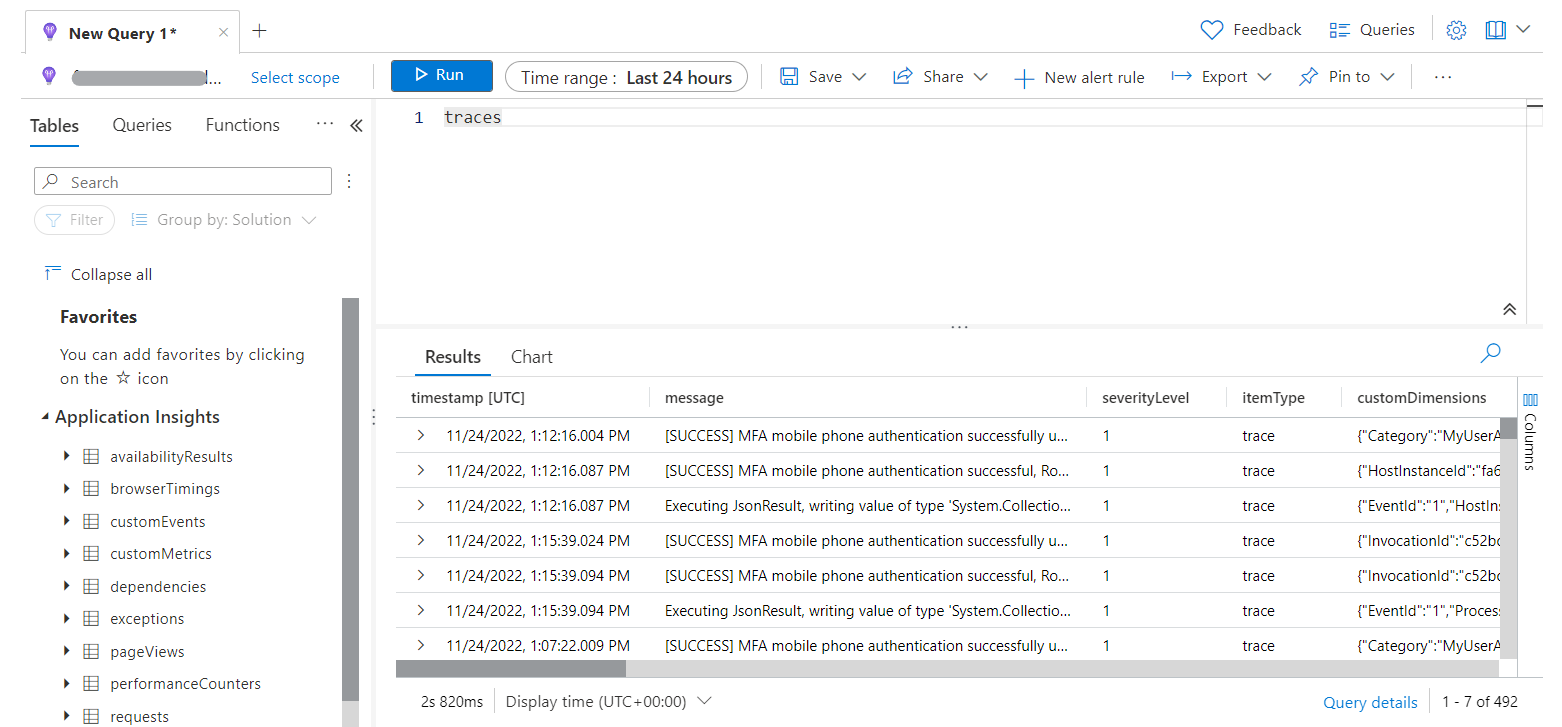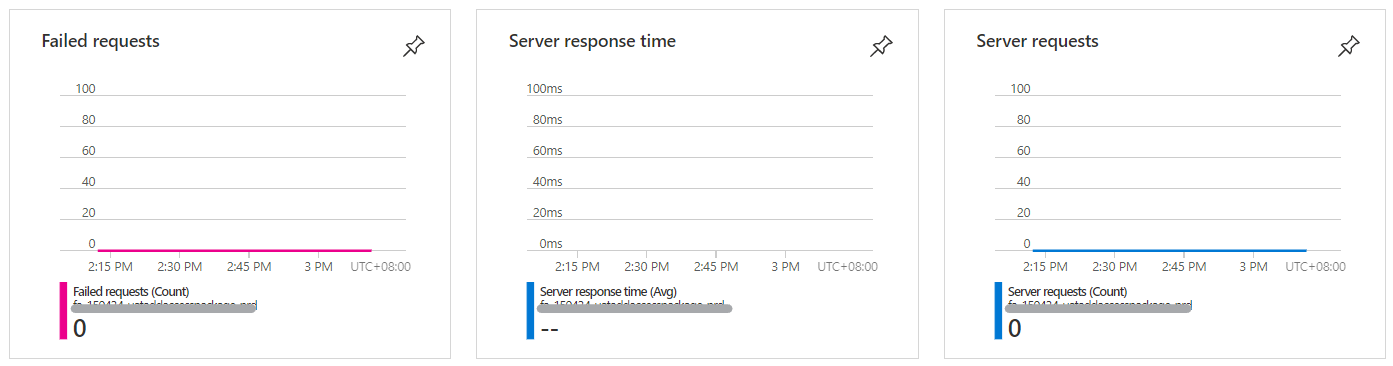Hi there,
WebApp doesn't require to enable Application Insights
By default, every WebApp has a bunch of default "free" platform-based metrics that could be used for monitoring of the WebApp instance itself.
If you need to get more specific data related to the application itself (code-based telemetry), it requires to enable the Application Inisights.
Literally, default platform metrics are being collected from Control Plane, ApplicationInisights metrics are being collected from "Data Plane"
Both they are different pillars of data.
p.s. traces table is a log-based data, metrics for Application Insights are collecting in Application Insights itself