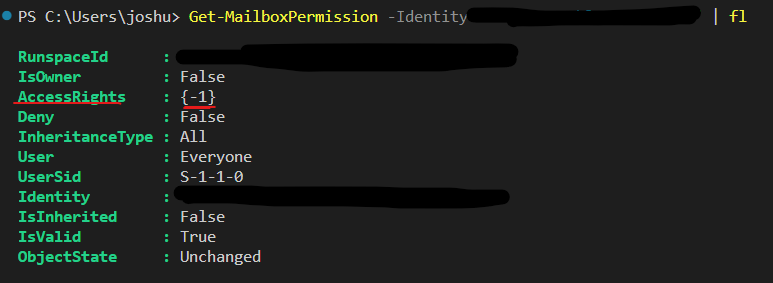There's an ongoing issue on Exchange side that might explain the behavior: https://admin.microsoft.com/#/servicehealth/:/alerts/EX471164
Admins may be unable to assign delegates full access permissions to newly created shared mailboxes in Exchange Online.
EX471164, Last updated: November 24, 2022 9:05 PM
Estimated start time: November 24, 2022 1:53 PMNovember 24, 2022 9:04 PM
Title: Admins may be unable to assign delegates full access permissions to newly created shared mailboxes in Exchange OnlineUser Impact: Admins may be unable to assign delegates full access permissions to newly created shared mailboxes in Exchange Online.
Current status: We've identified that a recent change intended to provide adda new identifier property to the existing code path resulted in the wrong value being provided, which caused impact. We've disabled this change which will resolve impact for any further shared mailboxes being provisioned. For existing shared mailboxes exhibiting impact, admins can run the following cmdlet to resolve impact: Remove-MailboxPermission <identity> -ResetDefault; while in parallel we're reviewing options for remediating impact to existing shared mailboxes to further assist.
Scope of impact: Impact is specific to admins delegating full access permissions to newly created shared mailboxes to any user.
Start time: Wednesday, November 23, 2022, 12:00 PM (10:00 AM UTC)
Root cause: A recent change intended to add a new identifier property to the existing code path resulted in the wrong value being provided.
Next update by: Monday, November 28, 2022, 1:30 PM (11:30 AM UTC)