Hi @Antony Maxwin ,
As the site owner or with full control permissions, you can give unique permissions to folders after interrupting permission inheritance.
The operation steps are as follows:
1, On the folder name, do the following:
- Next to the folder name, click the Ellipsis… or right the folder name.
- On the file popup window, click Manage access.
- On the Manage access dialog box, scroll down and click Advanced.
2, To remove permission inheritance for the library, click Stop Inheriting Permissions.
- For the main folder A, give the Accounts Team the Edit permission, so that this Team can see and edit all the contents in the main folder A. Grant Read permission to Sales Team and Finance Team so that it can enter the main folder A. Then remove permissions from other users and groups.
For subfolder A1, grant Edit permission to Sales Team, and then remove permissions from other users and groups.
For subfolder A2, grant Edit permission to Finance Team, and then remove permissions from other users and groups.
Finally, if there are other files and folders in the main folder A, the permissions of other users and groups should also be removed from these files and folders, and only the Edit permission of Accounts Team should be reserved.
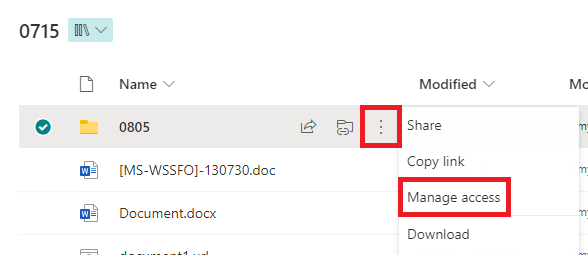
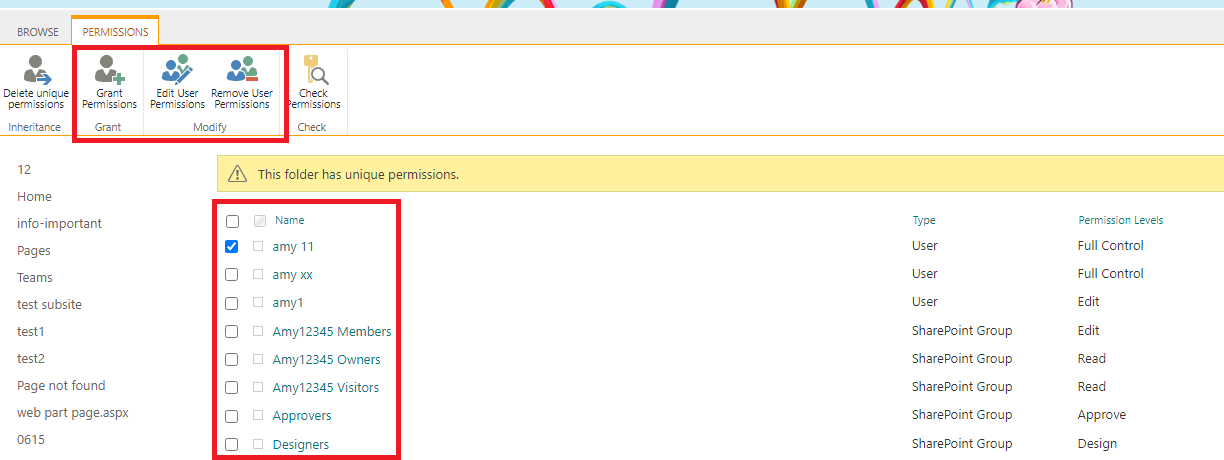
*
If the answer is helpful, please click "Accept Answer" and kindly upvote it. If you have extra questions about this answer, please click "Comment".
Note: Please follow the steps in our documentation to enable e-mail notifications if you want to receive the related email notification for this thread.