
Hello createshare-7115,
Thank you for posting in our Q&A forum.
Did you set User Configuration or Computer Configuration?
What gpo did you configure? Group policy settings or Group policy preferences?
If you configured printer via Group Policy Preferences. You can remove the policy setting manually if you do not need it.
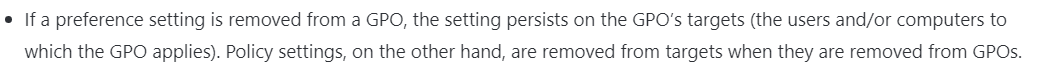
For more information please read link below.
https://www.windowstechno.com/group-policy-understanding-group-policy-preferences/
Hope the information above is helpful.
Best Regards,
Daisy Zhou
===============================================
If the Answer is helpful, please click "Accept Answer" and upvote it.