Yes I have the privileges, but still I am not able to change it. Can we downgrade from S1 tier to F1(Free) tier?
Looks like you are trying to down grade from Standard tier to Free tier and that's why options were grayed out.
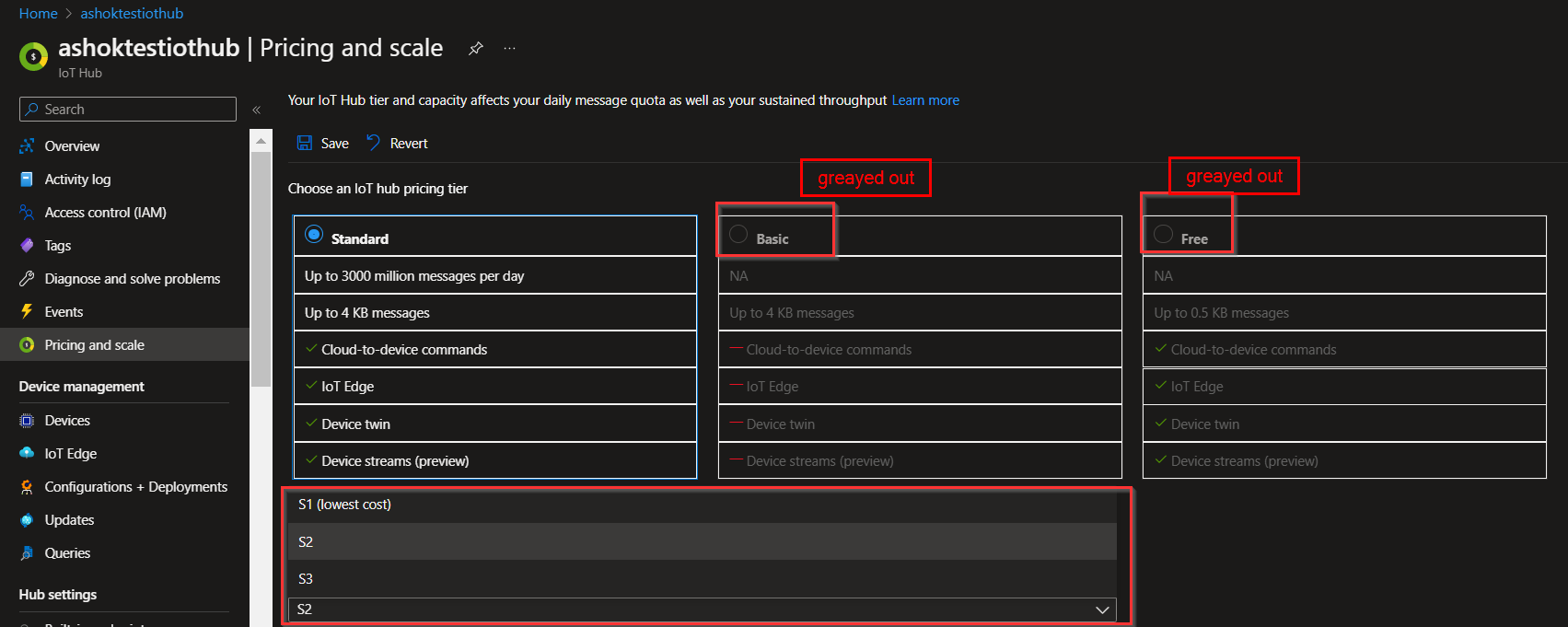
As mentioned earlier, You can move from the Standard (S2) tier to the Standard (S1) tier, but not from the Standard (S2) tier to the Basic (B1) tier or Free tier. Means, You cannot switch from Free to one of the paid editions or Down grade from paid tiers to Free tier. Free tier is meant for testing and evaluation. It has all the capabilities of the standard tier, but includes limited messaging allowances.
Dominic has already shared the links for more details related to IoT hub Scaling. I suggest you please check and let us know if you have any further queries.
How to upgrade your IoT hub and Choose the right IoT Hub tier for your solution
If the response is helpful, please click "Accept Answer" and upvote it.