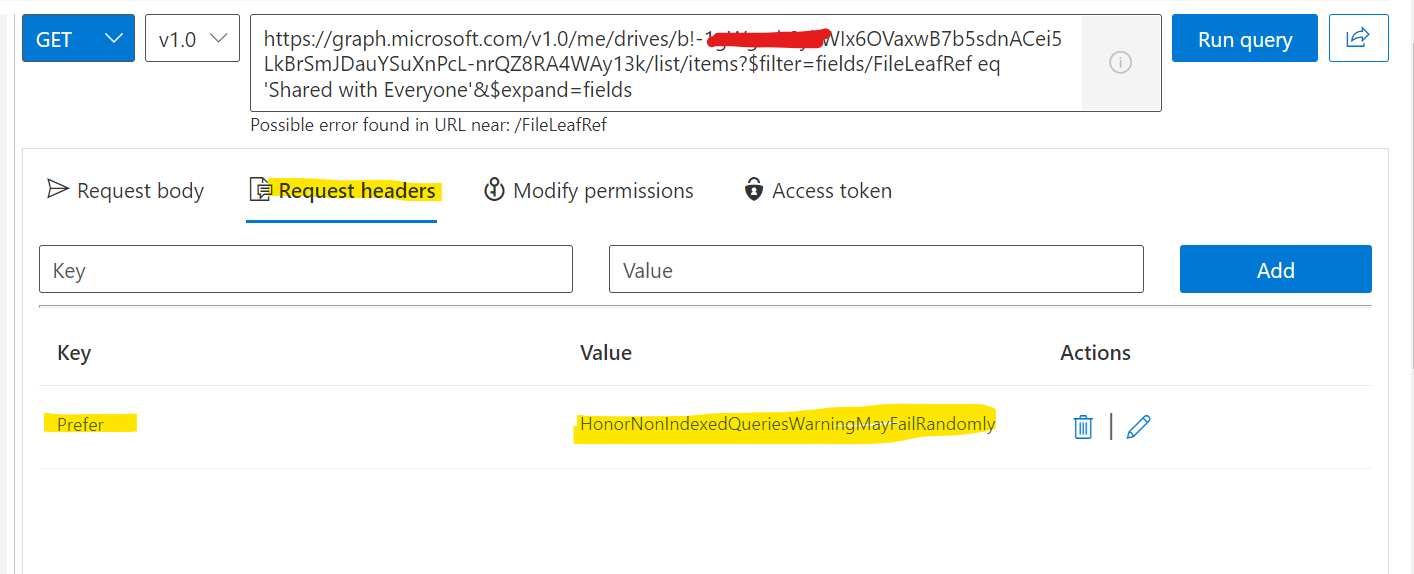Hi @Karl Bolland ,
Thanks for reaching out.
Please refer the below graph API endpoint to fetch the specific folder details from user's OneDrive based on the given name:
GET https://graph.microsoft.com/v1.0/users/{user-id}/drives/{drive-id}/list/items?$filter=fields/FileLeafRef eq 'Folder-name'&$expand=fields. I have validated it on my test tenant, and I am able to get the details of a specific folder.
Hope this helps.
If the answer is helpful, please click Accept Answer and kindly upvote. If you have any further questions about this answer, please click Comment.