Hi @Dave S71
For the error message, it is possible that Administrator Privileges caused this issue. To check it, you can try the following steps:
- Find the executable file of your program
- Right-click and click Properties
- Click the Compatibility tab
- Uncheck the box next to “Run this program as administrator“.
- Press OK
You can also try to switch to a new Windows User Profile. This method can rule out the possible reason of your current Windows User Account.
If the answer is helpful, please click "Accept Answer" and kindly upvote it. If you have extra questions about this answer, please click "Comment".
Note: Please follow the steps in our documentation to enable e-mail notifications if you want to receive the related email notification for this thread.

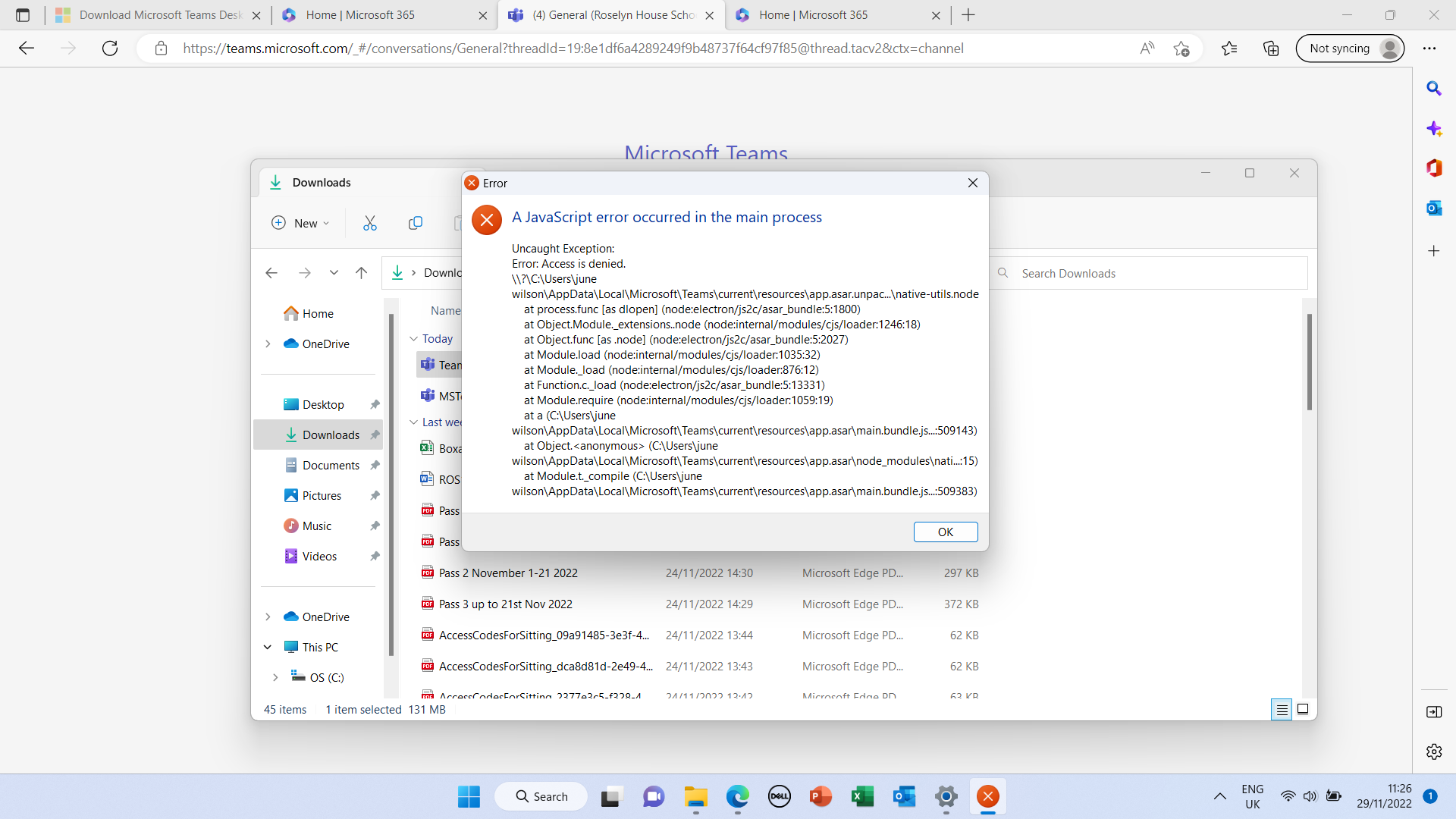 pp
pp 