Hi @Suresh S ,
Migration approach
Phased versus cut-over
One of the initial decisions for an IT team tasked with migration is whether to carry out a phased migration and move the businesses data in batches over a period of time or whether to carry out the migration in one hit. No matter which choice is made, it should be based on the premise that normal work will not be affected.
Choose the migration strategy that best suits your organization and your strategic objective. Next, you should plan your pre-migration tasks.
Consideration before migration
First, Integrated applications:
If there are any other applications in your organization that integrate with your existing file server, you will need to check if these applications can integrate with SharePoint Online. If they are incompatible with SharePoint Online, then files related to those applications will need to remain on your current file server.Check for deprecated or added features on the target platform. Be prepared to modify your topology. For example, SharePoint 2010 workflows will not run on SharePoint Online.
Second, Timescales:
File migration may last anywhere between a few days to a few weeks depending on the size of data to be migrated and complexity of the SharePoint setup. Consequently, this needs to be planned in advance.
Migration Tool
It is recommended that you use Microsoft's official migration tool SPMT. For the specific usage method, please refer to here.
SPMT supports migration to SharePoint Online from SharePoint Server 2010, 2013, and 2016.
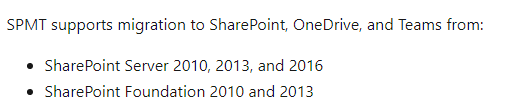
If the answer is helpful, please click "Accept Answer" and kindly upvote it. If you have extra questions about this answer, please click "Comment".
Note: Please follow the steps in our documentation to enable e-mail notifications if you want to receive the related email notification for this thread.