Hi @Stacy Griffin ,
According to my research and testing, if you want to stop a workflow in SharePoint 2013, please go to List Settings ->> Workflow Settings, and then you can edit the workflow or remove a workflow. For example:
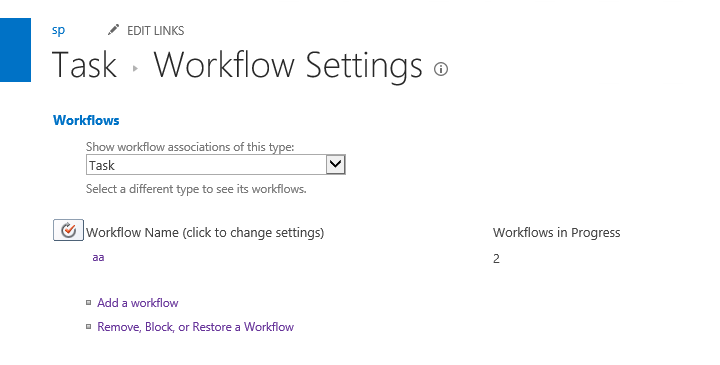
You also can use the following PowerShell to stop workflow in SharePoint 2013:
# URL of the Site
$web = Get-SPWeb -Identity “https://mysite/sites”
#Get the Workflow Manager.
$workmanager = $web.Site.WorkFlowManager
# Name of the list
$list = $web.Lists[“xxxx”]
$items = $list.Items
foreach($item in $items){
foreach ($wf in $item.Workflows) {
#Cancel Workflows
[Microsoft.SharePoint.Workflow.SPWorkflowManager]::CancelWorkflow($wf);
}
}
$web.Dispose();
If you want to hide the yes/no column, please go to List Settings ->> Edit View, then you can choose which columns you want to hide.
Hope it can help you. Thanks for your understanding.
If the answer is helpful, please click "Accept Answer" and kindly upvote it. If you have extra questions about this answer, please click "Comment".
Note: Please follow the steps in our documentation to enable e-mail notifications if you want to receive the related email notification for this thread.