I have the current repo on azure databricks:
|-run_pipeline.py
|-__init__.py
|-data_science
|--__init.py__
|--text_cleaning
|---text_cleaning.py
|---__init.py__
On the run_pipeline notebook I have this
from data_science.text_cleaning import text_cleaning
path = os.path.join(os.path.dirname(__file__), os.pardir)
sys.path.append(path)
spark = SparkSession.builder.master(
"local[*]").appName('workflow').getOrCreate()
df = text_cleaning.basic_clean(spark_df)
On the text_cleaning.py I have a function called basic_clean that will run something like this:
def basic_clean(df):
print('Removing links')
udf_remove_links = udf(_remove_links, StringType())
df = df.withColumn("cleaned_message", udf_remove_links("cleaned_message"))
return df
When I do df.show() on the run_pipeline notebook, I get this error message:
Exception has occurred: PythonException (note: full exception trace is shown but execution is paused at: <module>)
An exception was thrown from a UDF: 'pyspark.serializers.SerializationError: Caused by Traceback (most recent call last):
File "/databricks/spark/python/pyspark/serializers.py", line 165, in _read_with_length
return self.loads(obj)
File "/databricks/spark/python/pyspark/serializers.py", line 466, in loads
return pickle.loads(obj, encoding=encoding)
ModuleNotFoundError: No module named 'data_science''. Full traceback below:
Traceback (most recent call last):
File "/databricks/spark/python/pyspark/serializers.py", line 165, in _read_with_length
return self.loads(obj)
File "/databricks/spark/python/pyspark/serializers.py", line 466, in loads
return pickle.loads(obj, encoding=encoding)
ModuleNotFoundError: No module named 'data_science'
Shouldnt the imports work? Why is this an issue?
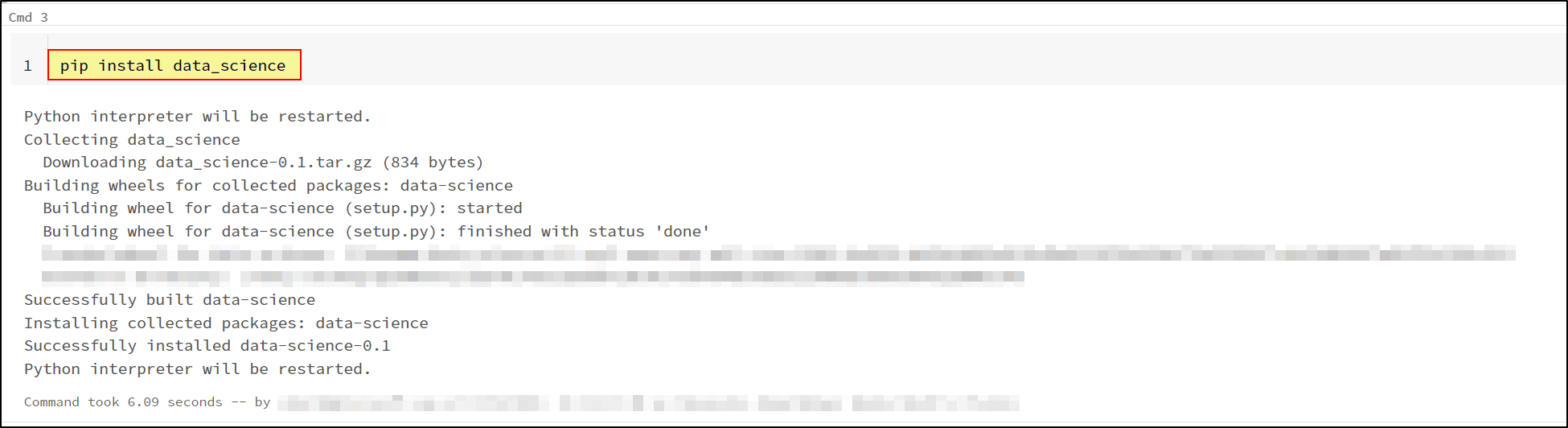

 and upvote
and upvote  for the same. And, if you have any further query do let us know.
for the same. And, if you have any further query do let us know.