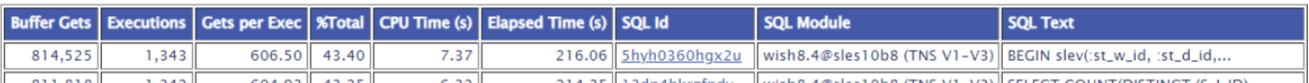Hi, @Vijay Kumar Thanks for posting your question in the Microsoft Q&A forum.
You can generate that output using T-SQL (I’m not sure what you mean by “report” – if you want something generated automatically, etc.).
It would be important to understand how you define buffer gets %Total, and whether CPU Time(s) and Elapsed Time(s) are average (total/execution count). Also, what SQL Id is? how you generate that. In Azure DB I would tell you to use query_hash. And you would have to define where you are pulling SQL Module from.
You could pull this info from the DMVs (e.g. dm_exec_query_stats and a couple others), but then it only represents perf since the plan has been in the cache. If you want something that is more defined (e.g. across 30-minute intervals), then you can leverage Query Store.
Please let us know if any further queries.
Regards
Geetha