
Run the Keyboard Troubleshooter:
Settings > System > Update & Security. Click Troubleshoot > Additional troubleshooters. Under Find and fix other problems, select Keyboard. Select Run the troubleshooter to start the scan
This browser is no longer supported.
Upgrade to Microsoft Edge to take advantage of the latest features, security updates, and technical support.

Dear All,
The hotkeys are not working. Why?
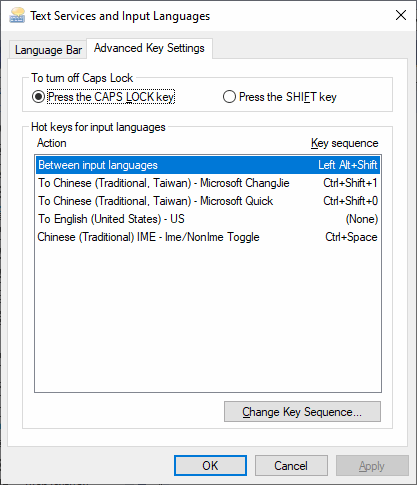
Run the Keyboard Troubleshooter:
Settings > System > Update & Security. Click Troubleshoot > Additional troubleshooters. Under Find and fix other problems, select Keyboard. Select Run the troubleshooter to start the scan

I have solved the issue by inserting a Windows 10 CD into the CD drive to do a repair.