
Post blocking the end user can still see the blocked app in the Apps store in the MS teams Client.
Yes, users can still see blocked apps. Locked apps have a locked logo in the lower right corner. And users can also request administrator approval. Administrators retain full control over
approving or ignoring user requests.
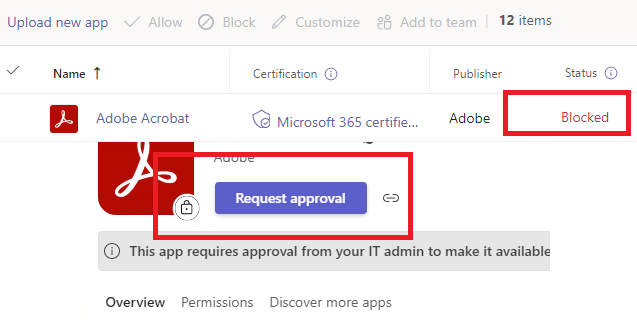
For more details about blocking the APP in Teams admin center, you could refer to:
https://learn.microsoft.com/en-US/microsoftteams/user-requests-approve-apps
If the answer is helpful, please click "Accept Answer" and kindly upvote it. If you have extra questions about this answer, please click "Comment".
Note: Please follow the steps in our documentation to enable e-mail notifications if you want to receive the related email notification for this thread.