@Matheus Pinheiro Buffon Welcome to Microsoft Q&A, Thanks for posting your here!
If the Storage account and Azure VM are on same region IP network rules (Firewall rules)have no effect on requests originating from the same Azure region as the storage account. Use Virtual network rules to allow same-region requests.
you can allow access from Azure Virtual Machine's subnet to Storage account by adding the existing VNET and Subnet on Storage account from Azure Portal as shown in the below image
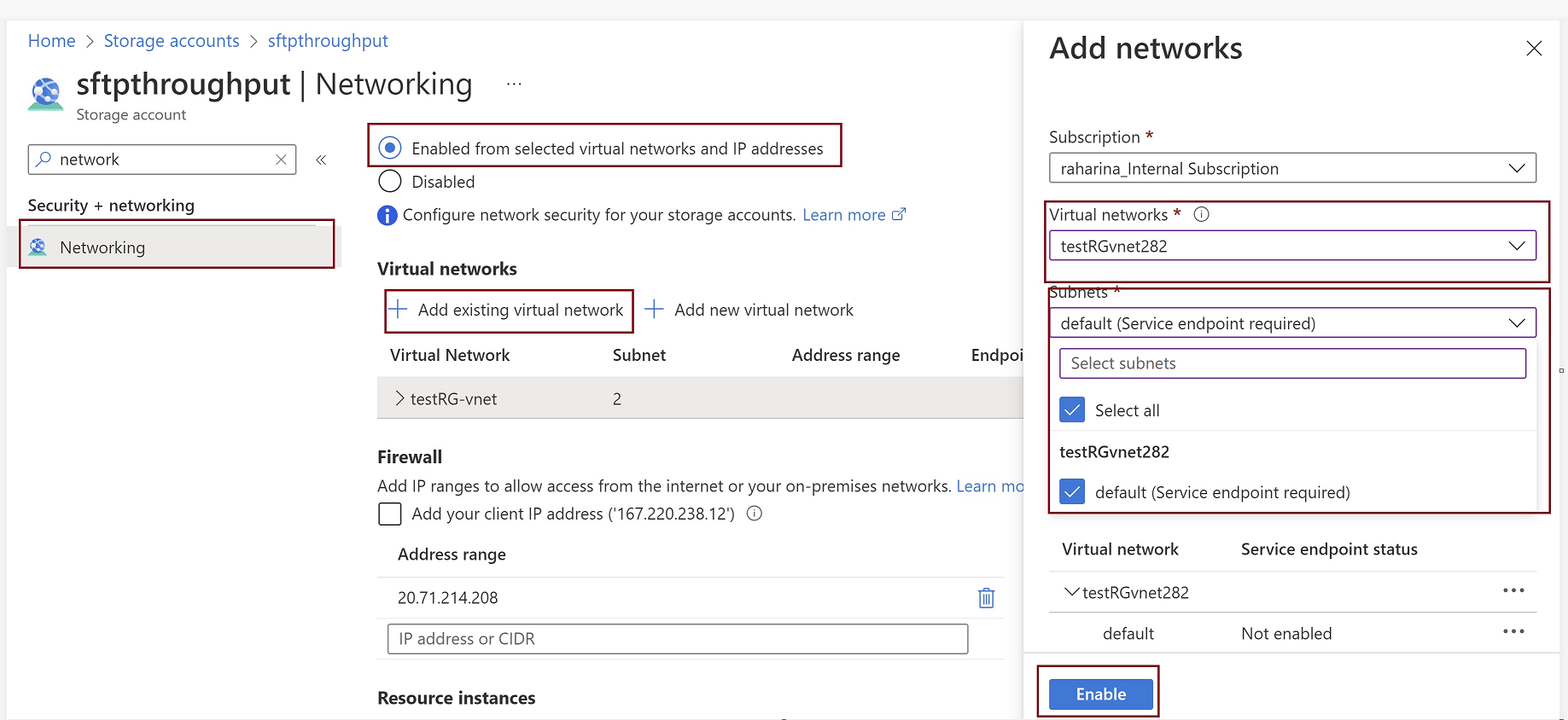
- Go to the storage account you want to secure.
- Locate the Networking settings under Security + networking.
- To allow traffic only from specific virtual networks, select Enabled from selected virtual networks and IP addresses.
- Click on +Add existing Network and select the VNET and Subnet of the VM where you are mounting the Azure Fileshare and click on Enable
- Select Save to apply your changes.
Hope this helps!
Kindly let us know if the above helps or you need further assistance on this issue.
---------------------------------------------------------------------------------------------------------------------------
Please do not forget to "Accept the answer” and “up-vote” wherever the information provided helps you, this can be beneficial to other community members.