Per my test and research, filters cannot be associated with a calendar view. Since the calendar view of a list does not support web part connections. And the calendar view of a list does not support URL parament.
The only way is set filter in in the calendar view settings.
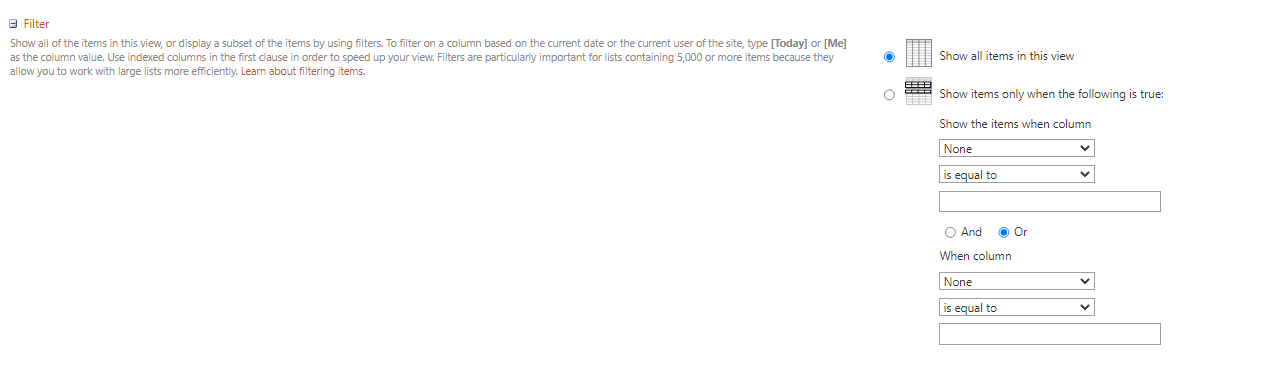
If the answer is helpful, please click "Accept Answer" and kindly upvote it. If you have extra questions about this answer, please click "Comment".
Note: Please follow the steps in our documentation to enable e-mail notifications if you want to receive the related email notification for this thread.
