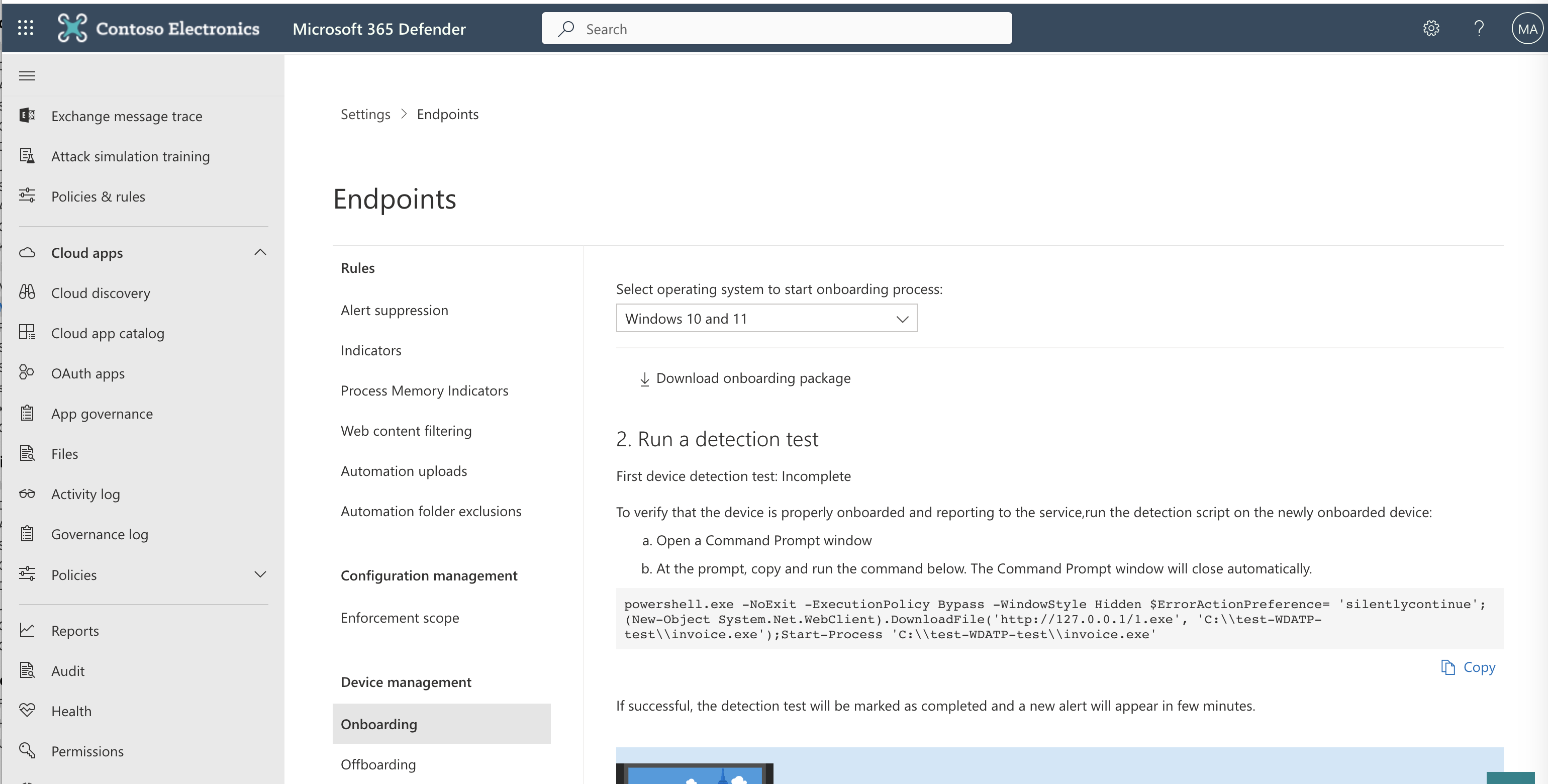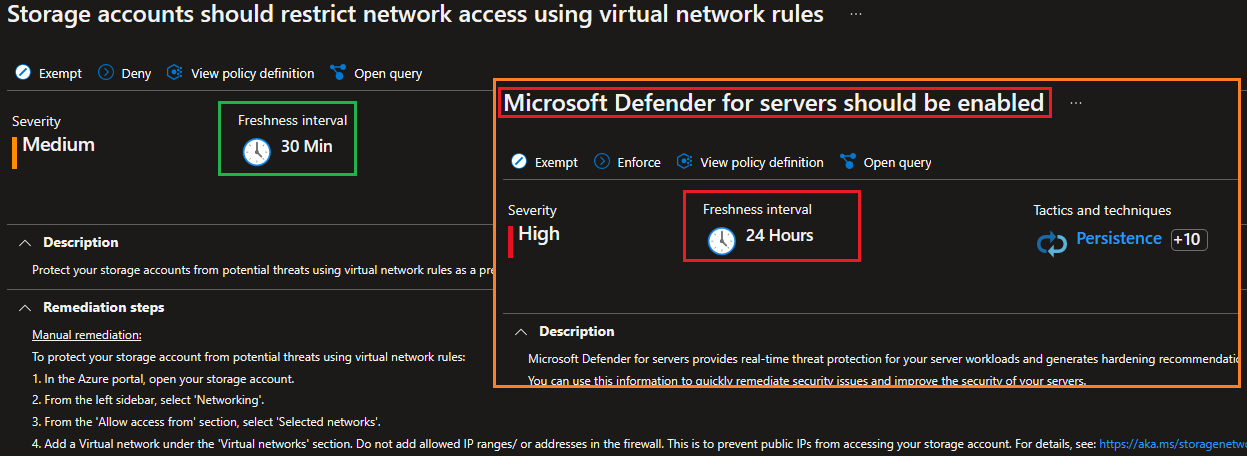Hi ComputerHabit,
If you provide some screenshot of what you're trying to configure it would help.
Assuming you're just enabling Defender for Endpoint, then I'd suggest downloading the EICAR virus test file from here:
download-anti-malware-testfile
Apologies if you're asking about a different endpoint protection feature.
Or try the detection test using powershell, from the Onboarding page: