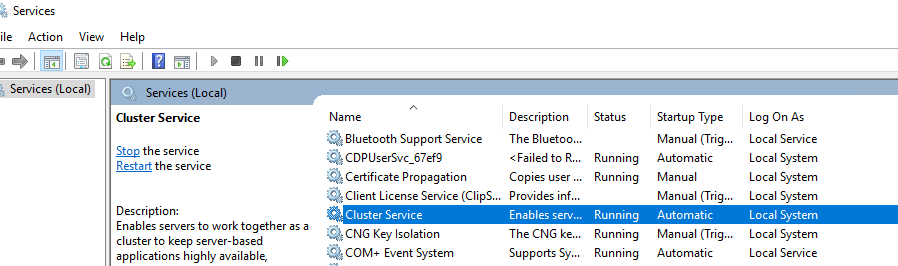Hi @Cooper, David A. [ISS] (Contractor) ,
Welcome to Microsoft Q&A!
"The availability group database "xxxxxxxx" is changing roles from "SECONDARY" to "RESOLVING" because the mirroring session or availability group failed over due to role synchronization. This is an informational message only. No user action is required."
It seems that there is an issue with the synchronization mode that is used in this Availability Group. The synchronization mode used can be checked from the Always on Availability Group properties page.
From the properties page below, it is clear that the Failover mode in this Availability Group is configured. If you are configured in manual mode, the, you need to manually perform a failover operation before rebooting or shutting down the server:
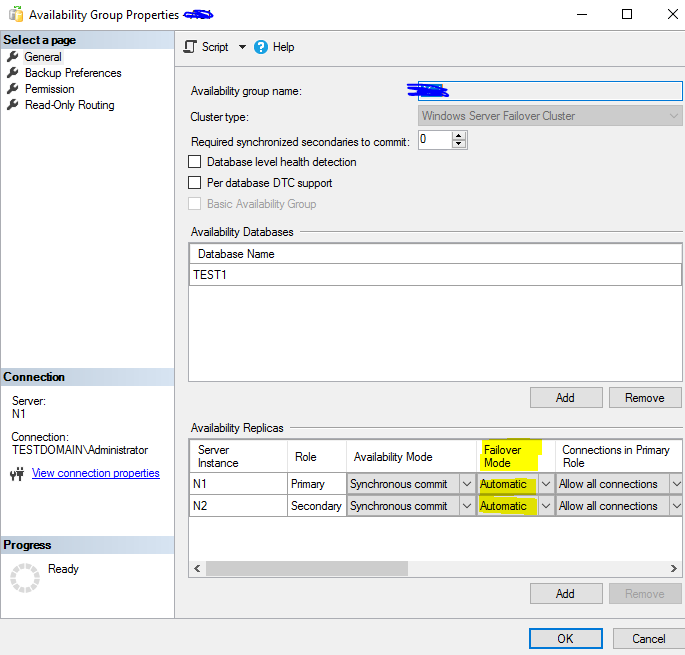
You can change the Failover Mode to Automatic, where an automatic failover operation will be performed in case of any unplanned shutdown or reboot:
Best regards,
Seeya
If the answer is the right solution, please click "Accept Answer" and kindly upvote it. If you have extra questions about this answer, please click "Comment".
Note: Please follow the steps in our documentation to enable e-mail notifications if you want to receive the related email notification for this thread.