1.>Can you open excel files under paths other than C:\?
Can open excel open in other locations of the remote machine, such as the Windows desktop.
I'm sure that he was referring to other folder names while using invoke-command. For testing purposes, create a folder C:\Temp, grant "everyone full control", and copy the spreadsheet to it. Test with Invoke-Command.
Please read:
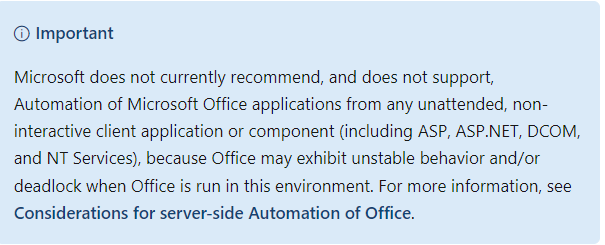
Years ago one of the servers that I supported ran a web site app that used Office automation for Word and Excel. I had all kinds of problems with that. We eventually gave up on Office and purchased a 3rd party app that allowed us to create .doc and .xls files.
I would recommend that you investigate other solutions for unattended execution of Excel.
https://devblogs.microsoft.com/scripting/introducing-the-powershell-excel-module-2/
