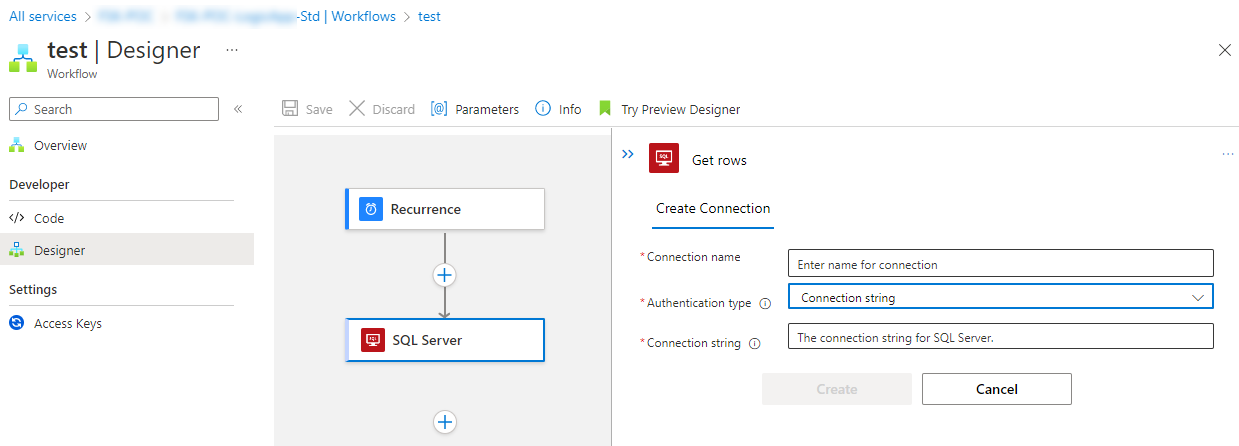@Xavier GARONNAT Thanks for reaching out. In Standard logic app workflows, built-in connectors that connect to on-premises data sources don't need to use the gateway as documented on the Note section here. So, you don't need OPDG in standard logic app for built-in connectors. Only with Azure connector you will see the option for gateway connection in standard logic app. It looks like you might have selected the Built-in connector rather than Azure connector in your standard logic app.
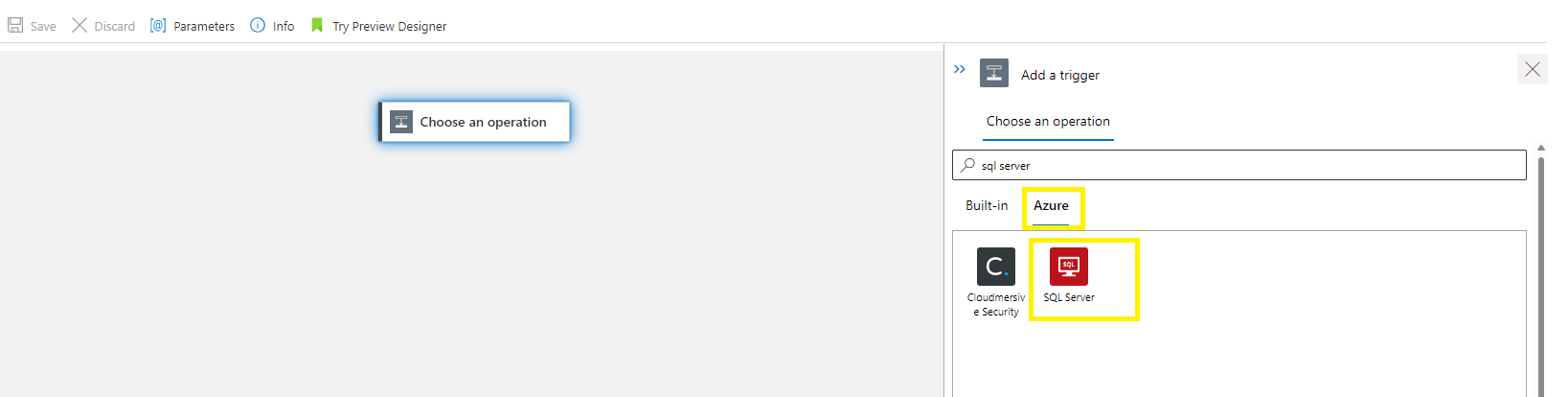
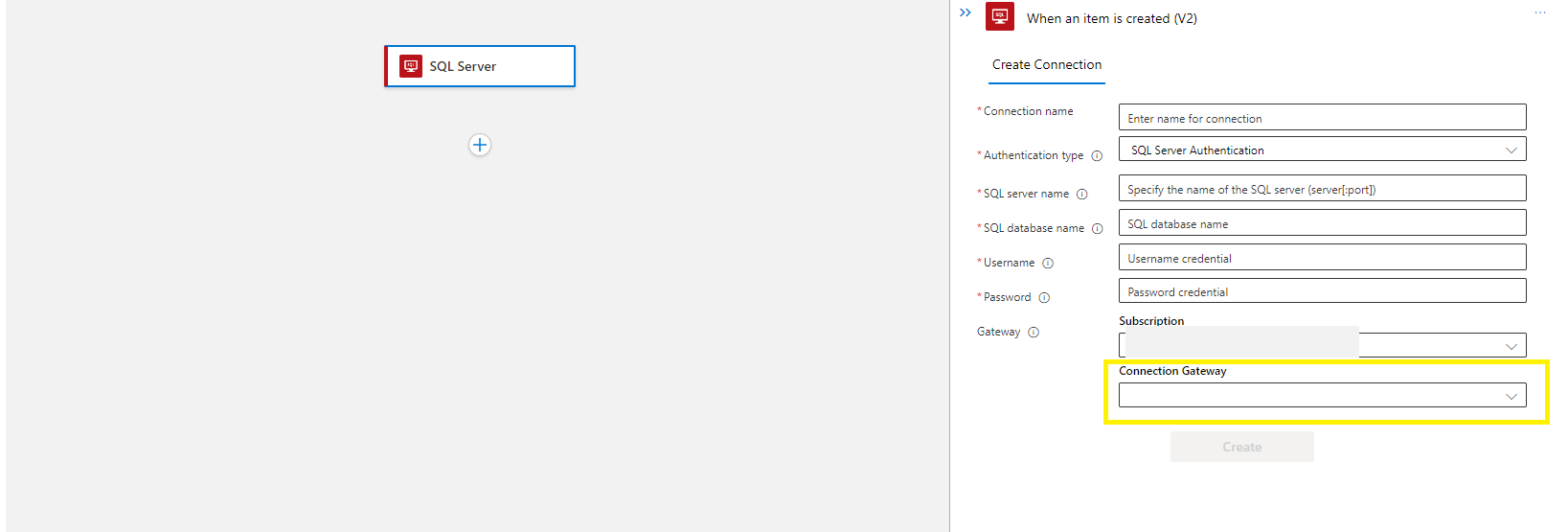
Alternative if you are using build in sql connector then you will not see the gateway option and to connect you need to enable the VNET integration on your logic app with your on-premise resource.