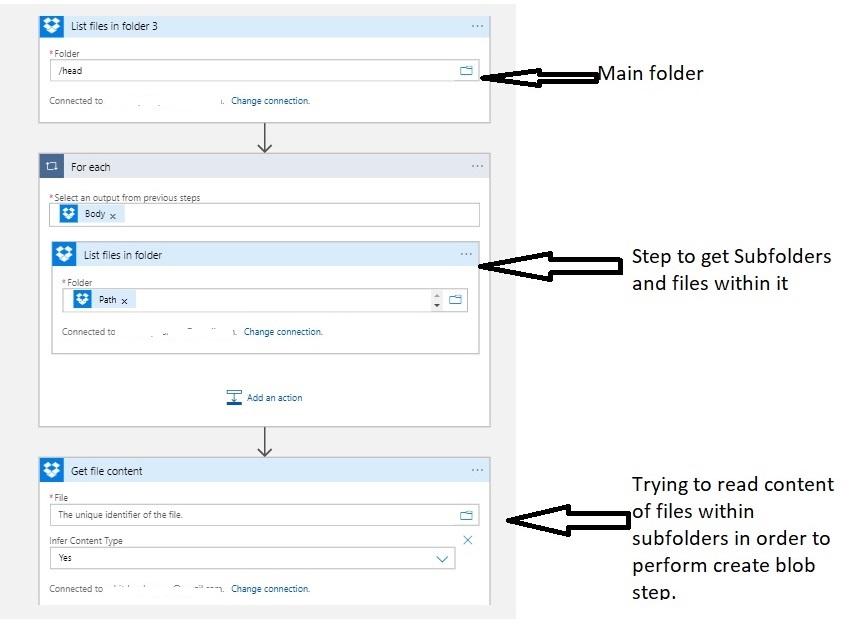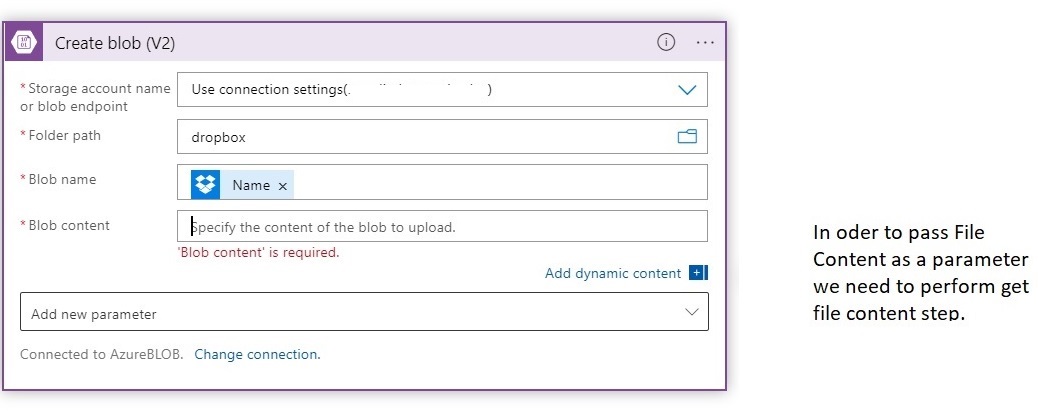@RohitSawane45 Thanks for reaching out. You can leverage the dropbox and Azure storage connector along with loop and expression function for your requirement.
To know what are the available actions/trigger you can refer to individual connector document. As you want to manually trigger the logic app so you can create the HTTP trigger.
**Workflow: **
HTTP Trigger --> List files in root folder --> Loop in through the result of previous action --> If it is folder then repletion loop calls to get List files in folder using the identifier --> Get file content --> Crete blob File
The above is only for reference and you need to update as per your requirement. Please refer to the connector documentation for more details.
Feel free to get back to me if you need any assistance.