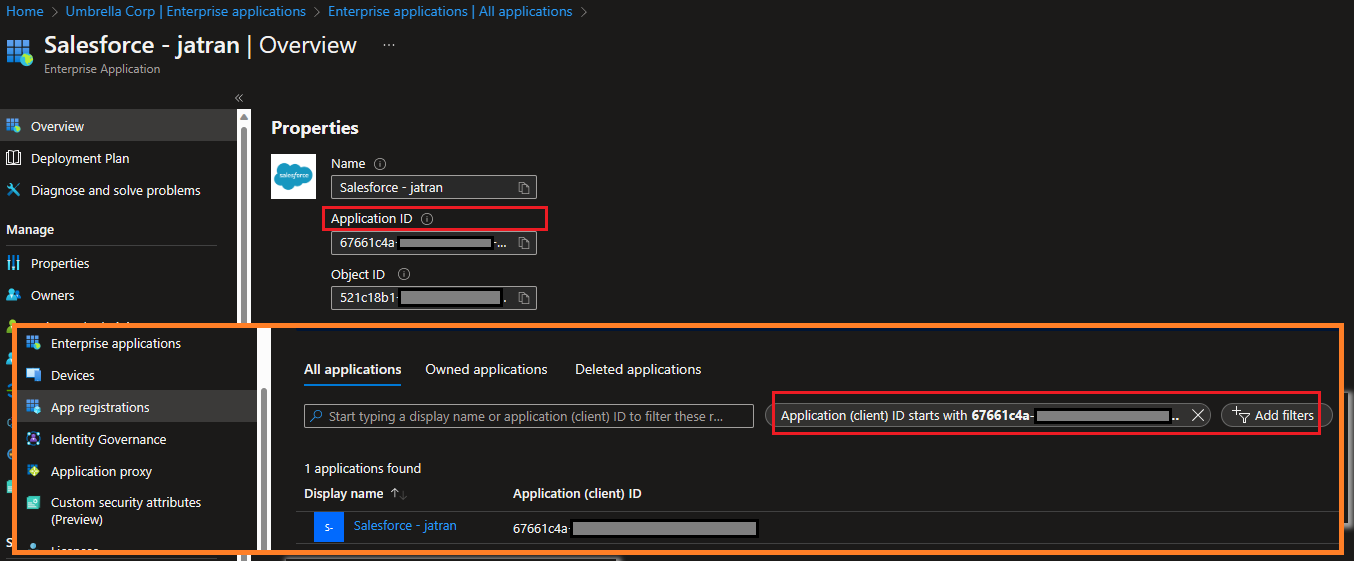@Sander de Jong
Thank you for your post and I apologize for the delayed response on this!
Error Message:
The name, id, and claim properties of an app role in Azure AD must be unique. We are unable to update an app role as one or more properties are not unique. This is most commonly caused by having non-unique role names in the directory from which roles are being imported.
Issue:
From your issue, I understand that you created a new Custom Profile within Salesforce, and this new Profile isn't being updated within Azure AD. Additionally, when creating new users, you see the old customer profile but not the new one. Within the Provisioning logs, you see the above error message along with a list of non-unique profiles/roles (Standard User, System Admin, etc.) that appear twice.
From your error message and issue description, I found an internal issue and spoke with our Provisioning team, which shared the below action plan.
Troubleshooting:
Note: If you aren't comfortable performing these steps, it's recommended to open a support request so our support engineers can work closer with you on this.
- Pause provisioning
- Remove duplicate roles from the manifest (this can be either from your App's Manifest or App roles blade)
- Restart the Synchronization Job
3a. Within Azure Active Directory, navigate to your Salesforce Enterprise App, Copy the ObjectID
3b. Using Graph Explorer
3c. List the synchronization jobs to get the Provisioning ID -GET https://graph.microsoft.com/beta/servicePrincipals/{id}/synchronization/jobs/
3c. Restart the synchronization job -POST /servicePrincipals/{id}/synchronization/jobs/{jobId}/restart - Ensure provisioning is enabled.
I hope this helps!
If you have any other questions, please let me know.
Thank you for your time and patience throughout this issue.
----------
Please remember to "Accept Answer" if any answer/reply helped, so that others in the community facing similar issues can easily find the solution.