@Rajeshwar Reddy Chowdepalli
I understand you want to upgrade the SKU of your VMSS and want to know what is the impact and how to accomplish this. Please let me know if I am misunderstanding the issue.
You can update the size of your VMSS by navigating to Size under the settings blade of your VMSS. Once you have updated the VMSS size the VM instances will need to upgrade to complete the resize. Depending on your upgrade policy this might happen automatically or be manual. You can do this manually by navigating to Instances, selecting your VM(s) and then selecting Upgrade. The VMs will restart during the Upgrade and once completed the provisioning state will change from Updating to Succeeded and the VM will show the new SKU. The VMwill be unavailable while this completes. If you wish to roll back the changes you can follow the same steps.
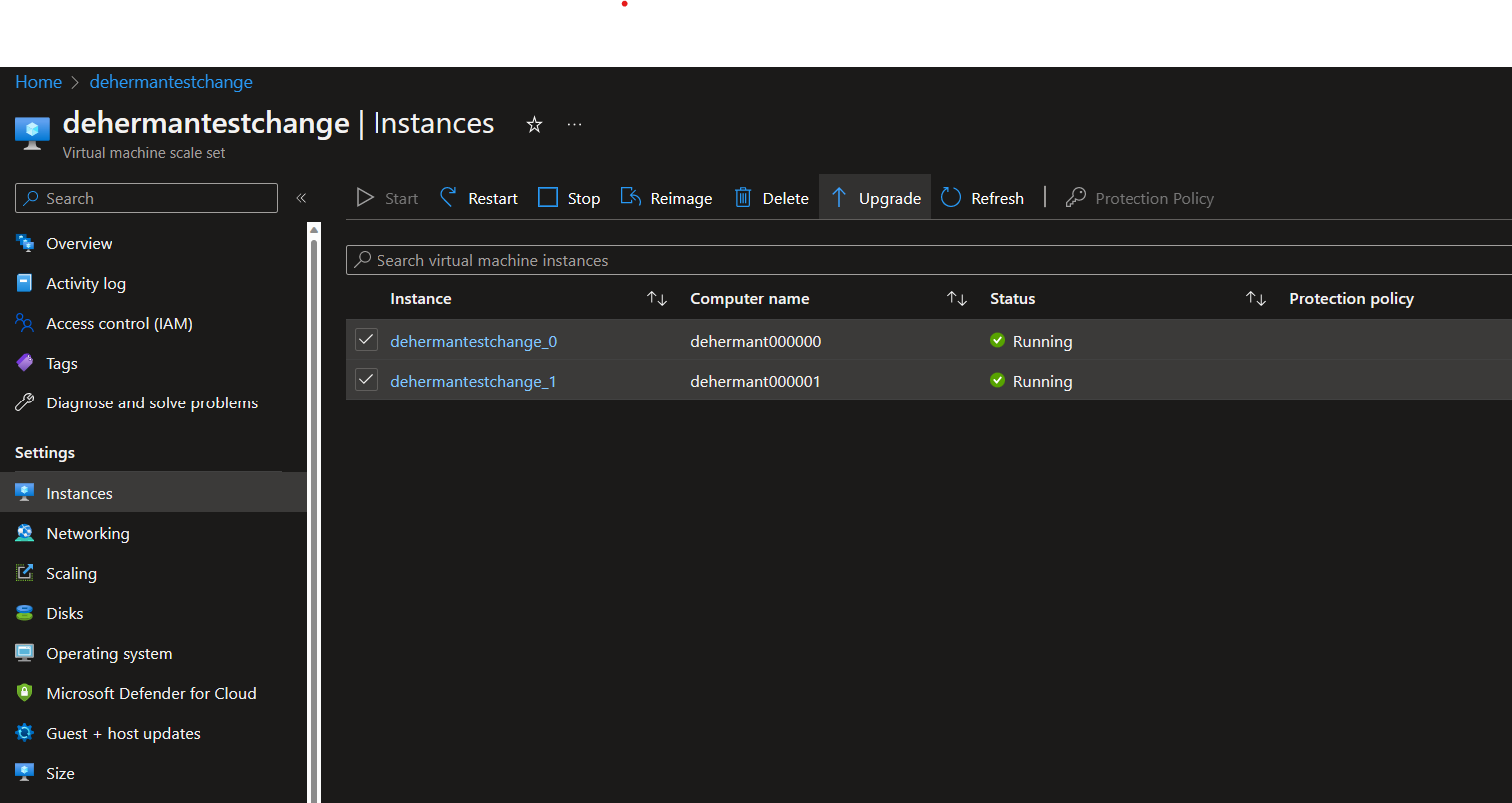
Hope this helps! Let me know if you still have questions and I will be happy to assist.
-------------------------------
Please don’t forget to "Accept the answer" and “up-vote” wherever the information provided helps you, this can be beneficial to other community members.
