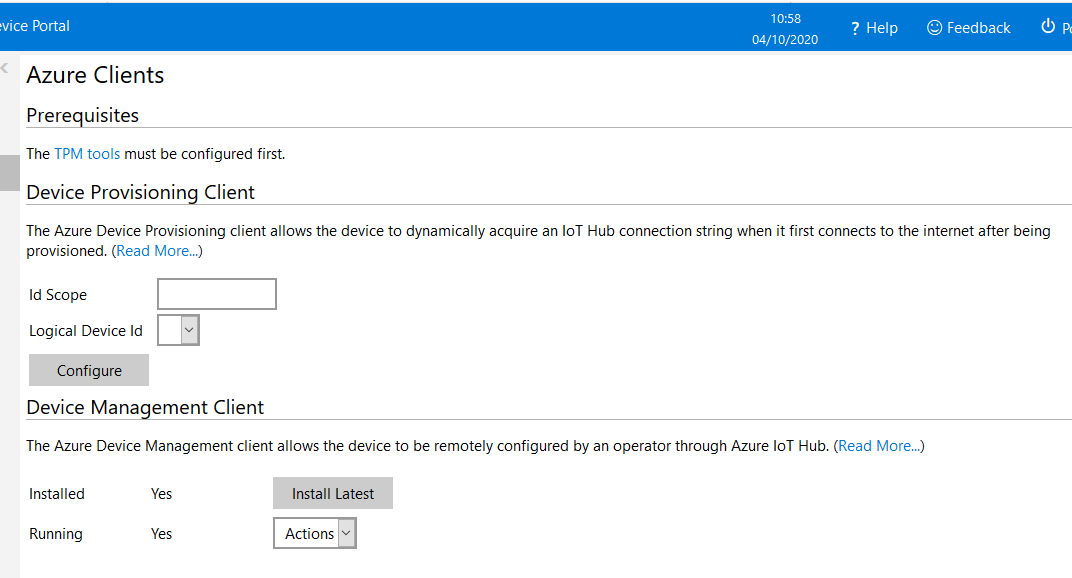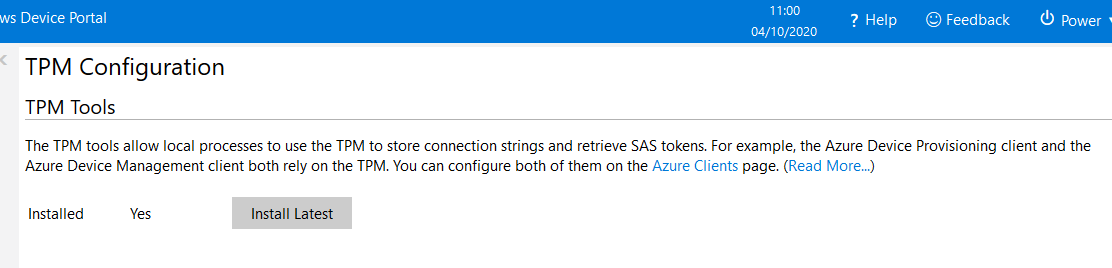@Stephen Castle , could you please tell me you referred to this document to connect your device to the could? You can get the Id Scope to input in Azure Clients tab by according with this document.The device id is what you input in IoT Devices in Azure IoT Hub.
If the answer is helpful, please click "Accept Answer" and upvote it.
Note: Please follow the steps in our documentation to enable e-mail notifications if you want to receive the related email notification for this thread.