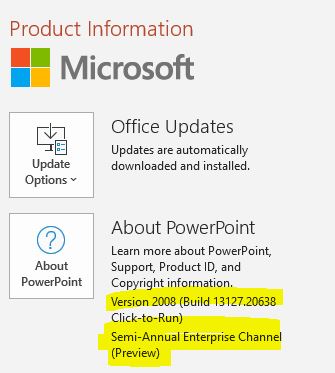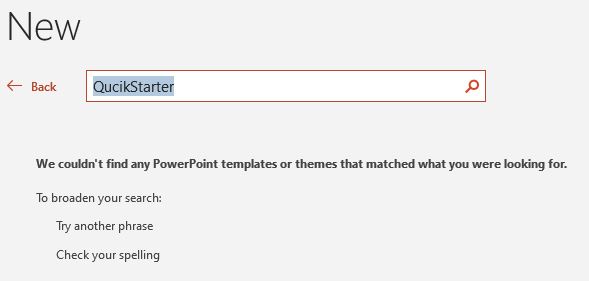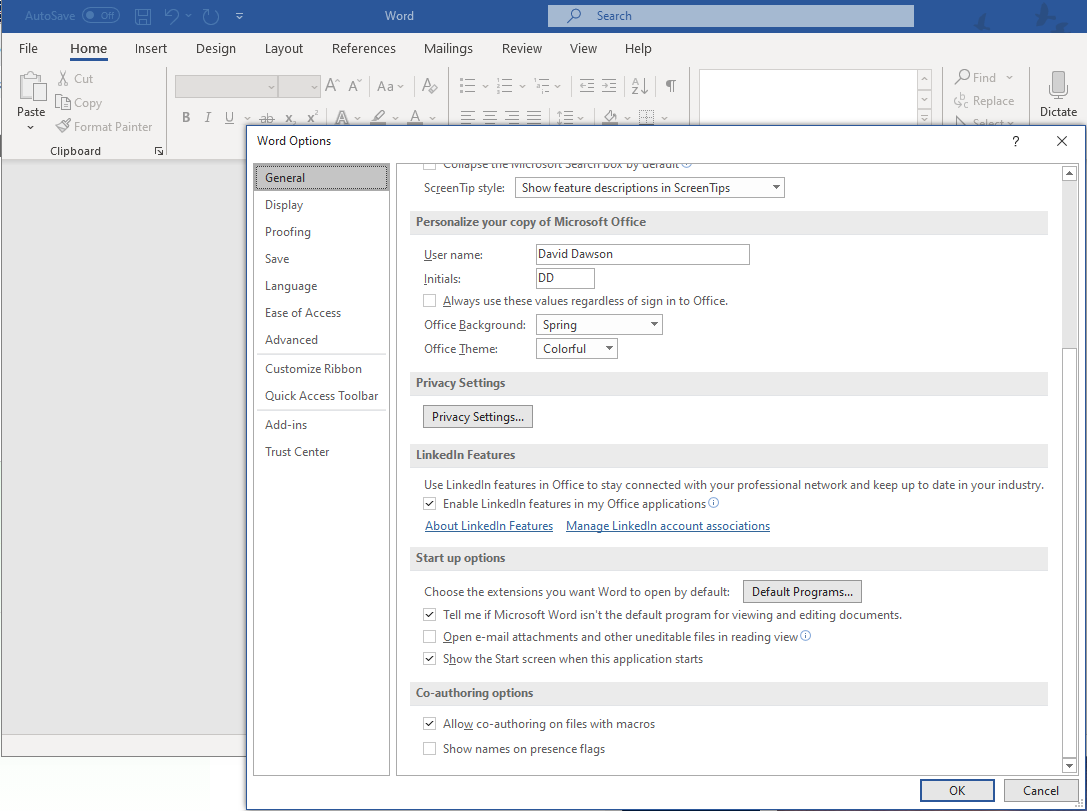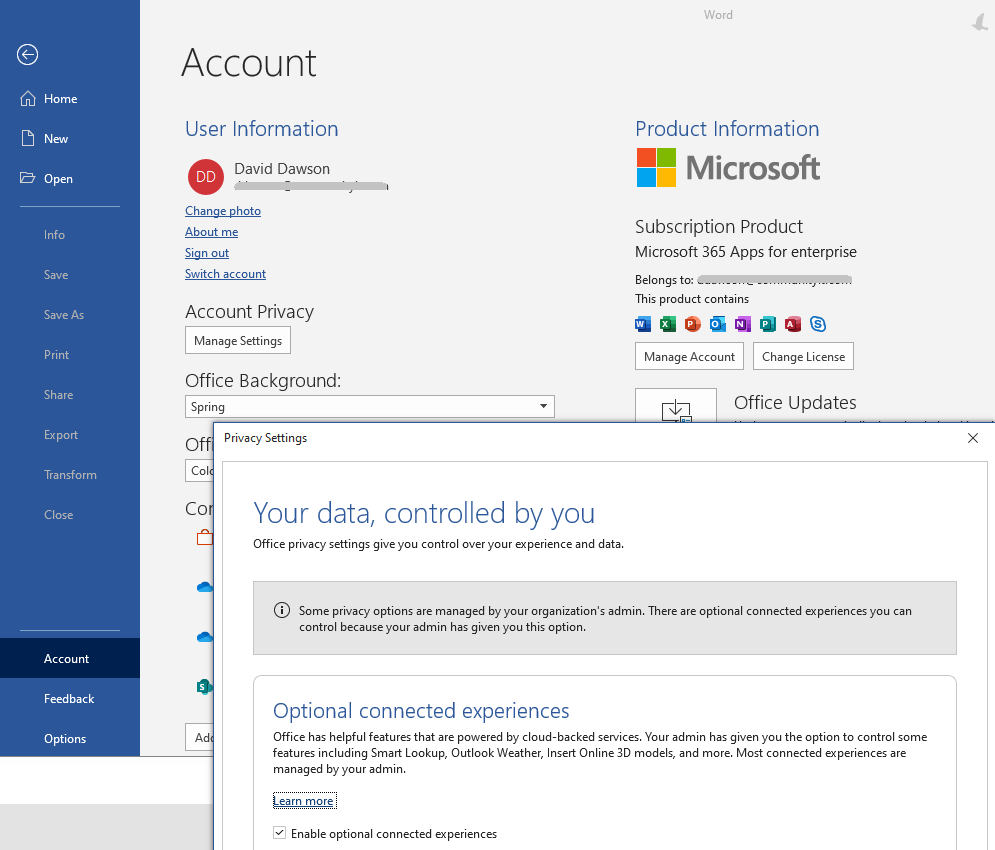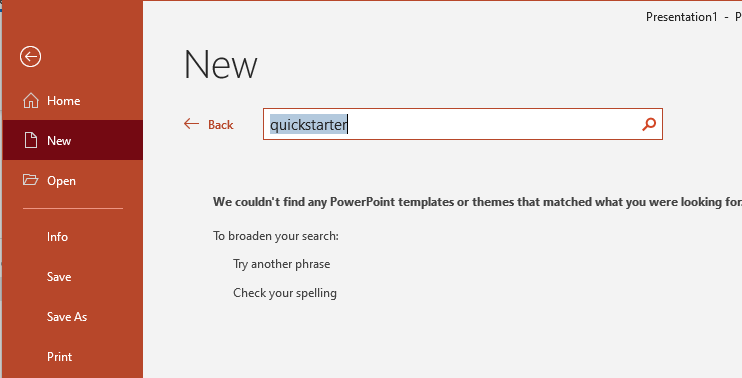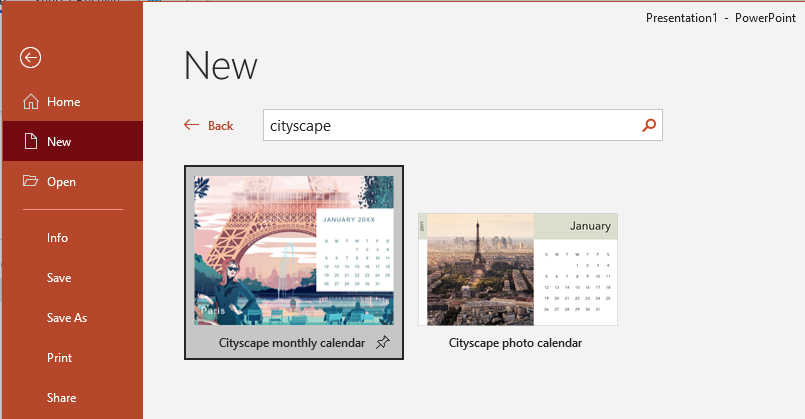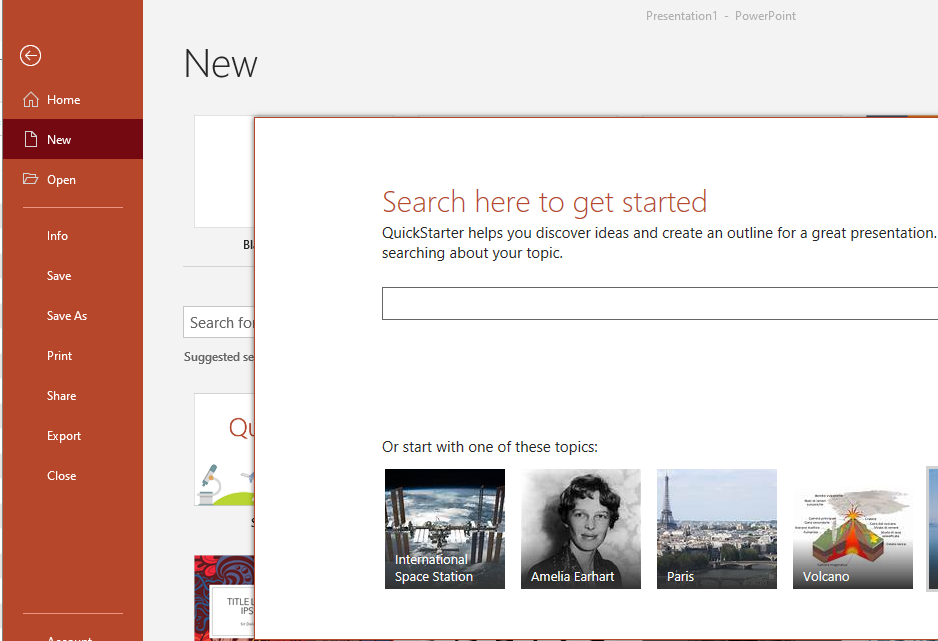@ DavidDawson-100,
What's the version of your Microsoft 365?
Please share me the version number under the Product Information.
The option to enable Office Intelligent Services is removed from General options in newer versions of Microsoft 365 subscription.
To enable cloud-enhanced features of Office Intelligent Services, such as PowerPoint Designer, Translator and etc, in addition to check the box of "Enable optional connected experiences", like the image you uploaded above, the administrator in your organization should not disable these features via group policy.
Such as the PowerPoint QuickStarter, if you have the permission, please go to Group Policy, under User Configuration\Policies\Administrative Templates\Microsoft PowerPoint 2016\PowerPoint Options\General, check whether you have enabled "Turn Off QuickStarter".
More group policy of privacy controls, please refer to "Use policy settings to manage privacy controls for Microsoft 365 Apps for enterprise".
Besides, QuickStarter is available only in: English (United States), French (France), Italian (Italy), German (Germany), Spanish (Spain), and Japanese (Japan).
Here is an article "Research a topic with PowerPoint QuickStarter", you may also have a check.
Any questions, please let me know.
If an Answer is helpful, please click "Accept Answer" and upvote it.
Note: Please follow the steps in our documentation to enable e-mail notifications if you want to receive the related email notification for this thread.