I've made some research into this question. There are three methods that affect the final location of sent message:
Method1:
An option in Outlook settings:
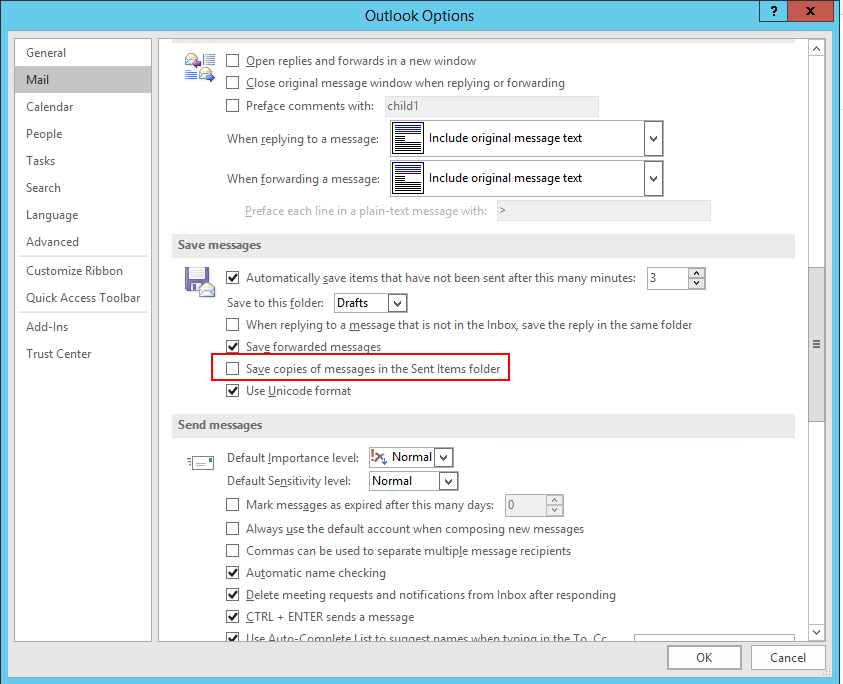
Method2:
Powershell command:
Set-Mailbox -Identity "SharedMB“ –MessageCopyForSendOnBehalfEnabled $true
Method3:
Add Dword in regestry as AshokM posts, here is official doc.
When you apply one or multiple methods on your server/PC, results will be (shared MB means common@Company portal .com for you ):
(I was testing in on-premise Exchange server)
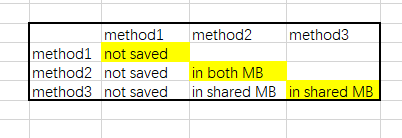
If an Answer is helpful, please click "Accept Answer" and upvote it.
Note: Please follow the steps in our documentation to enable e-mail notifications if you want to receive the related email notification for this thread.

