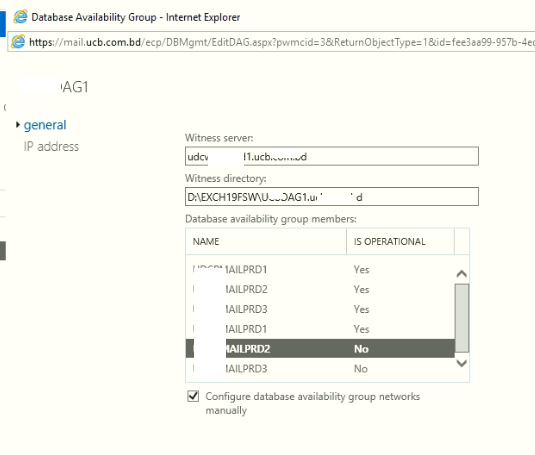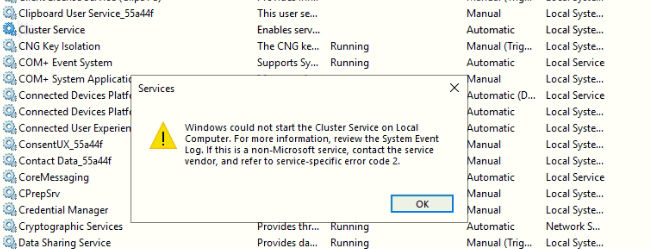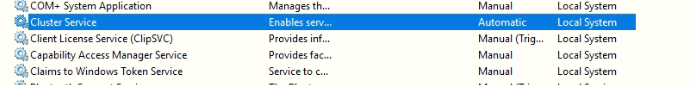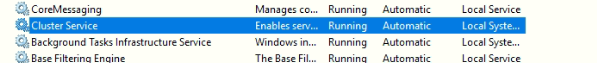Hi @Nur Hossain ,
- Please make sure all Exchange servers have the same version and CU.
- Please try to reboot the Exchange server.
- Could you confirm which account when you start the cluster service? The Cluster service is a service that requires a domain user account. The server cluster Setup program changes the local security policy for this account by granting a set of user rights to the account. Additionally, this account is made a member of the local Administrators group. Please make sure the account you are using has the correct permissions.
- Please check the system event log and see if there have any related logs.
----------
If the response is helpful, please click "Accept Answer" and upvote it.
Note: Please follow the steps in our documentation to enable e-mail notifications if you want to receive the related email notification for this thread.