@Courtney Haedke I found an easier way to deal with the authorization. Use Managed Service Identity. This has 2 parts.
- Go to your storage account. Go to the IAM / RBAC. Give your Data Factory the Storage Blob Data Contributor role.
Important: "Storage Blob Data Contributor" is not the same as "Contributor"- Go to the web activity. In the bottom under 'advanced' select "MSI". The resource should be https://storage.azure.com/
You may need to set the x-ms-version header to 2017-11-09 or higher.
- Go to the web activity. In the bottom under 'advanced' select "MSI". The resource should be https://storage.azure.com/
This should effectively handle the authentication for you.

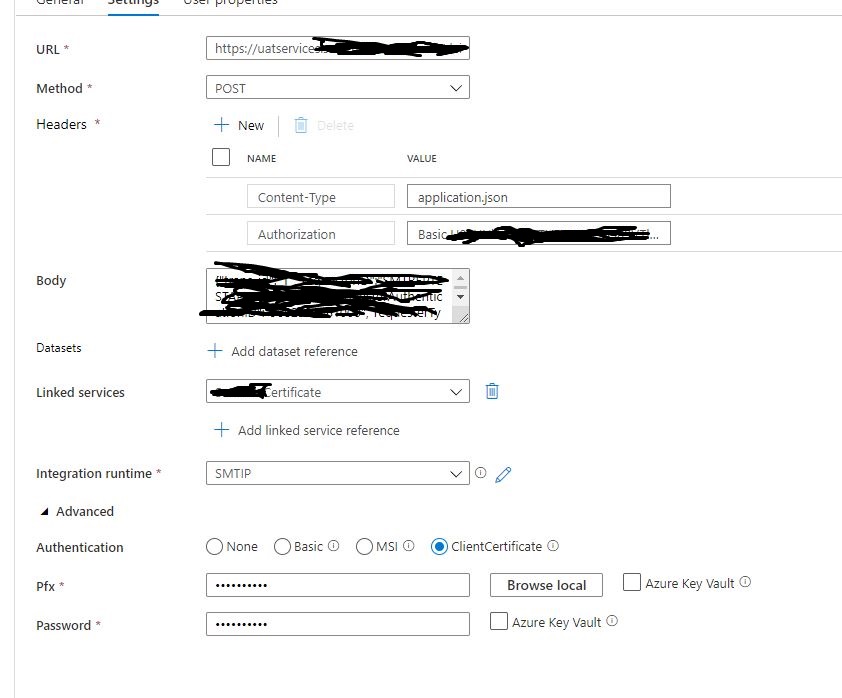 Is there a way to save the output of an Azure Data Factory Web Activity into a dataset?
Is there a way to save the output of an Azure Data Factory Web Activity into a dataset? 

