Hi,
Thanks for posting in Q&A platform.
You could configure firewall rules to block the traffic from windows 10 clients to specific IP addresses and ports.
Please refer to the following details steps.
1.Click Start and insert Firewall to open Windows Defender Firewall with Advanced Security
2.Outbound rules-->New Rule-->Select Custom-->Next
3.By default this rule applies to "All Programs"-->Next
4.Protocol type select TCP or UDP, Remote port select Specific Ports and insert 80, 137, 443
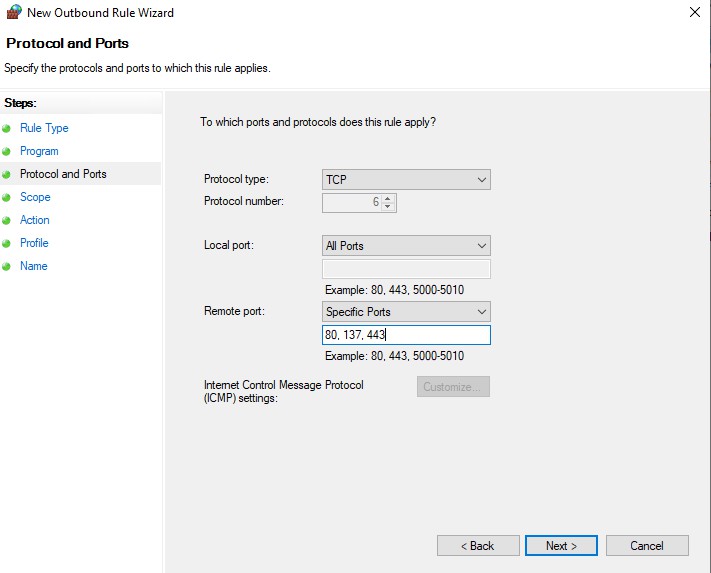
5.Select remote IP addresses apply to this rule
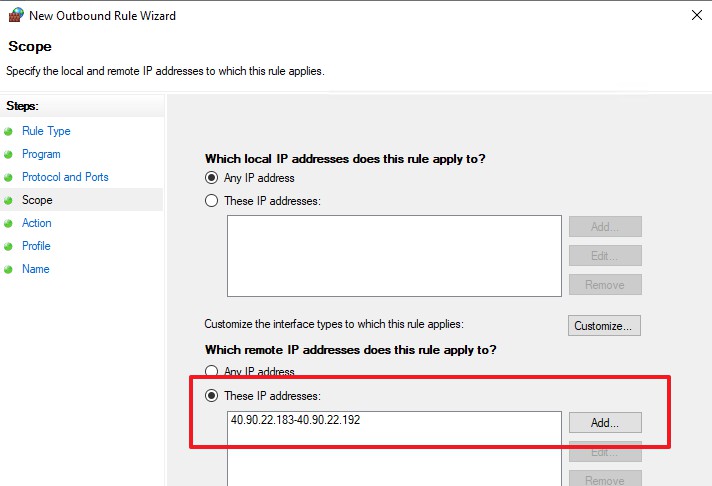
6.Select Block the connection
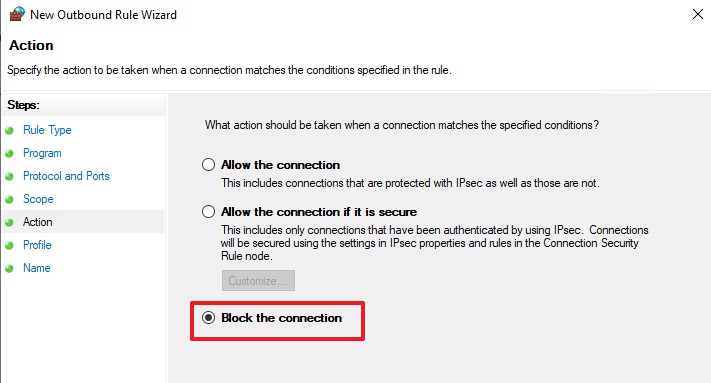
7.Select the default options on other pages, and continue to the next step until name the rule and click finish
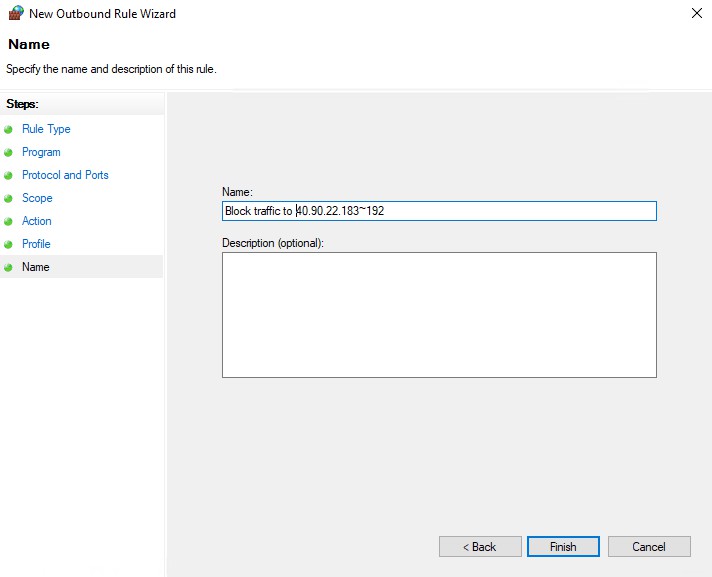
Best Regards,
Sunny
If the Answer is helpful, please click "Accept Answer" and upvote it.
Note: Please follow the steps in our documentation to enable e-mail notifications if you want to receive the related email notification for this thread.