
Hi @Rose ,
We can get quarter from date using the following expression in Derived Column Transformation:
DATEPART("MM",NewBirthdate)<=3 ? 1 : (DATEPART("MM",NewBirthdate)<=6 ? 2 : (DATEPART("MM",NewBirthdate)<=9 ? 3 : 4))
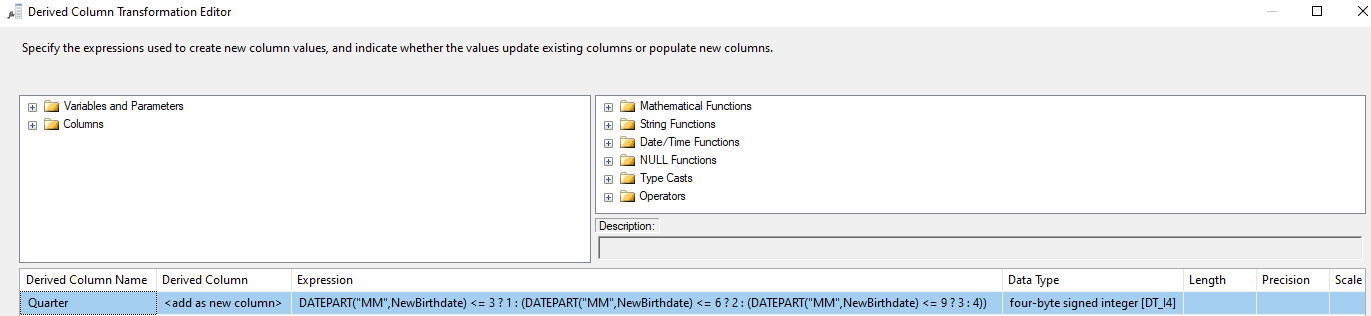
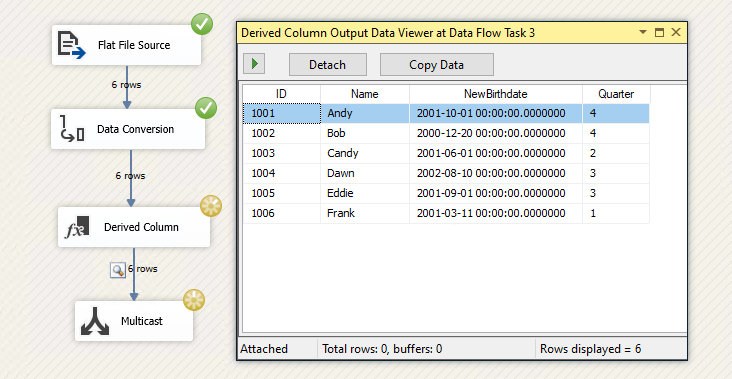
Best Regards,
Mona
----------
If the answer is helpful, please click "Accept Answer" and upvote it.
Note: Please follow the steps in our documentation to enable e-mail notifications if you want to receive the related email notification for this thread.



