Hi johnwilliams-4177,
According to Use the Microsoft 365 admin center to manage your subscription, your Azure Active Directory user ID needs to be added by the admin directly in the Microsoft 365 admin center.
The admin can follow this guide and add your user account under "Active Users."
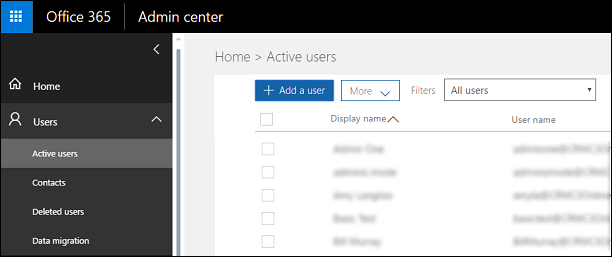
Hope this helps! Let me know if you encounter any issues with this.