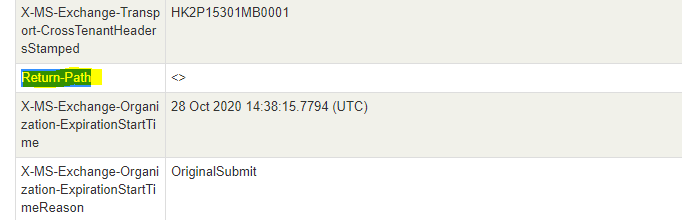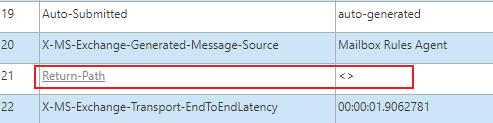No, that is by design. You will need to fix the email appliance. If its dropping those its doing it incorrectly. a null <> sender is perfectly legal .
I would ask support for that appliance on how to work-around this.
https://tools.ietf.org/html/rfc2298
https://support.hpe.com/hpesc/public/docDisplay?docId=emr_na-c03261672
Out of Office (OOF) Notification for remote users goes with blank sender and gets stuck in SmartHost or kind of products; Based on the research found With Exchange Server 2010 (and 2007's latest Service Pack) Microsoft has changed the behavior of automatic server based notifications, especially Out of Office (replies to rely on RFC 2298. As per RFC 2298 Message Disposition Notification (MDN) messages should be sent with a blank sender. The OOF reply messages are Message Disposition Notifications. This means that the HUB Server in the organization replaces the senders name with a blank one while transferring it to the internet.