Hi @LCorwood ,
Apologies for the delay in response. Can you elaborate more on what you mean by "metric"? what specific metric do you want to measure before automatic backup kicks in?
You could try using the Health Check feature in App Service. This feature allows you to specify a path on your application for App Service to ping. If an instance fails to respond to the ping, the system determines it is unhealthy and removes it from the load balancer rotation. This increases your application’s average availability and resiliency.
To enable Health Check for your applications, in your web app click Health Check under Monitoring in the left-side navigation menu. Please read this blog post for more info.
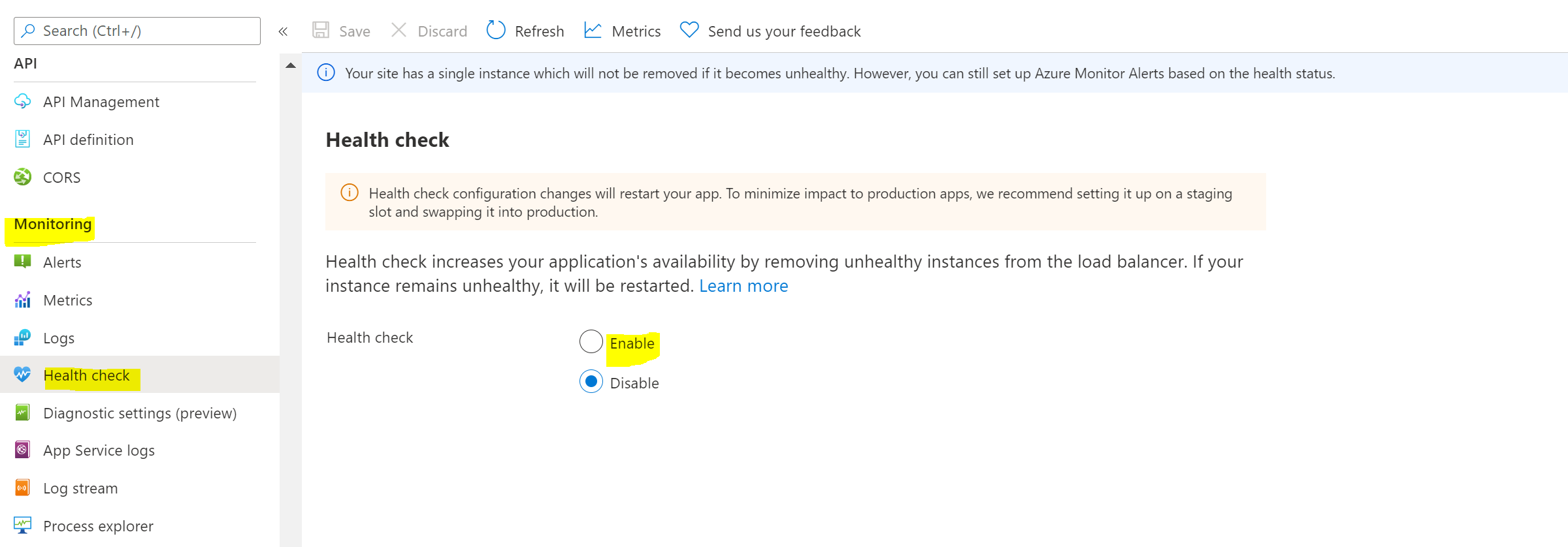
Let us know if you have further questions.
Thanks,
Grace
