Hi @shankar431 ,
The Azure management pack guide gives you a step-by-step on how to upgrade your Azure management pack:
To upgrade to Azure MP with latest version (1.8.0.5), below steps should be followed.
- Install the Latest MSI from the DLC and import the Azure MP to the SCOM console.
- To import newer version of MP in Operations Manager, go to Administration-> Installed Management packs-> select “Import Management Packs” in Tasks pane-> select ‘Microsoft.SystemCenter.MicrosoftAzure.mpb-> click on import.
- Once new MP imported, run “Obtain Service Types and Performance Counters Data” task from Monitoring Pane > Task Status > Microsoft Azure Subscription Tasks.
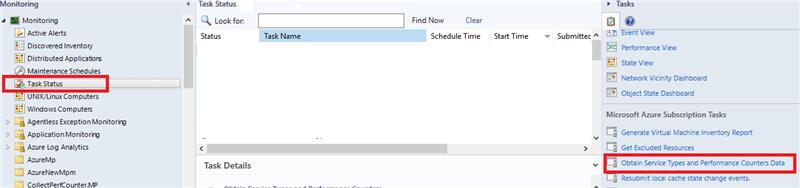
- Perform ‘Refresh data’ in Azure MP template. Since namespace data was not collected in previous template, this helps to collect it.
- For the UI changes to be reflected, edit template data, and save it.
- Since the name is changed for H5 dashboard MP, we need to delete older version and then import 1.8.0.5 version if customer is using 1.8.0.2 version.
- To delete older MP in Operations Manager, go to Administration-> Installed Management packs-> search for ‘Microsoft.SystemCenter.HtmlCustomDashboard.mp’-> right click-> select ‘delete’
- To import newer version of MP in Operations Manager, go to Administration-> Installed Management packs-> select “Import Management Packs” in Tasks pane-> select ‘Microsoft.SystemCenter.MicrosoftAzure.HtmlCustomDashboard.mp’-> click on import.
As far as I know the Azure management pack version 1.8.0.2 will offer the Microsoft.SystemCenter.HtmlCustomDashboard, you could try upgrading to version 1.8.0.2 first, and then from there upgrade to version 1.8.0.5.
----------
(If the reply was helpful please don't forget to upvote or accept as answer, thank you)
Best regards,
Leon

