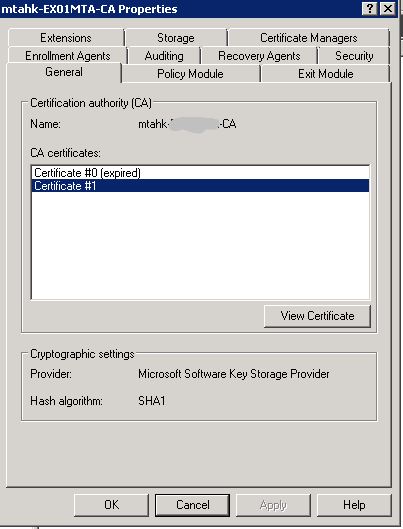Hello Calvin,
Thank you so much for your kindly reply.
To use the command certutil -renewCert to renew CA certificate, it will generate a new key pair. If new key pair is generated many things in the CA cert are changed. For example new public key will produce different Subject Key Identifier (the hash of public key).
In my test, Certificate #1 was renewed via the command, which generate a new key pair. Certificate #2 was renewed without choosing to generate a new key pair. So the Certificate #1 has different Subject Key Identifier from Certificate #0. While Certificate #2 has the same Subject Key Identifier as Certificate #1.
For example:
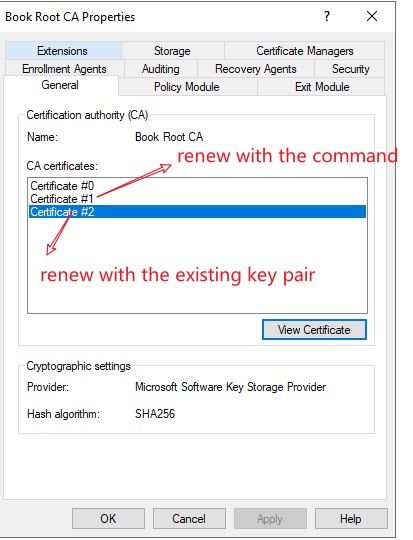
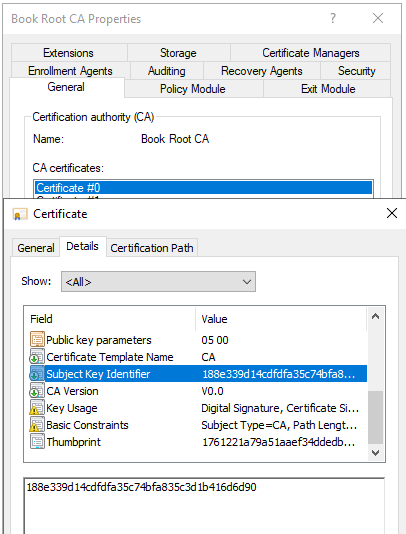
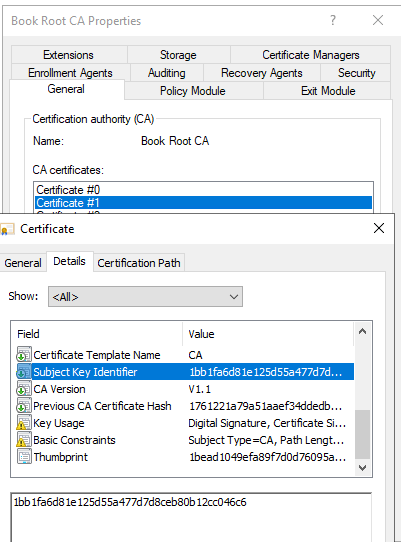
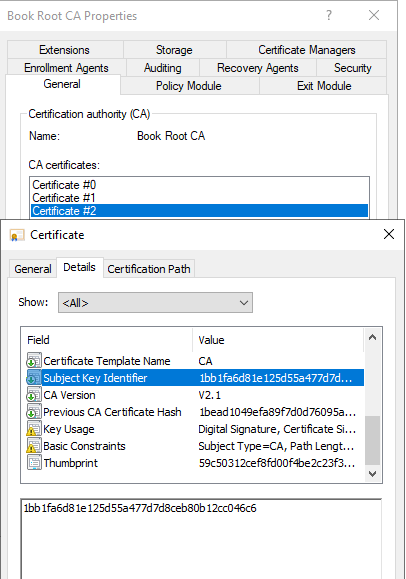
As for Renewal with existing key pair or Renewal with new key pair, we could refer to:
Root CA certificate renewal
https://www.sysadmins.lv/blog-en/root-ca-certificate-renewal.aspx
As per my research, there shouldn't be anything to worry about when the old one expires, as the new cert is valid and distributed. Anything new will come from that one and all the certs signed by the old one will be expiring at the same point or before anyway.
We should not remove existing (even expired) CA certificates. Even there are multiple valid CA certs only the most recent CA certificate is used for certificate signing.
As for our issue, it seems to be a little special and maybe so urgent. We really hope the issue could be resolved as soon as possible. Looking forward to the good news.
Besides, have we checked PKI view to make sure everything is OK?
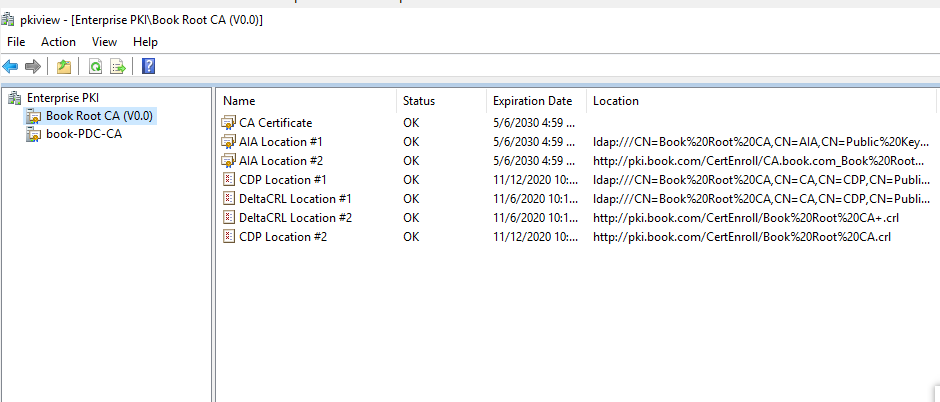
Anyway, I sincerely hope our issue could be resolved soon and everything works fine later.
Thank you so much for your understanding and support.
Best regards,
Hannah Xiong
============================================
If the Answer is helpful, please click "Accept Answer" and upvote it.
Note: Please follow the steps in our documentation to enable e-mail notifications if you want to receive the related email notification for this thread.