
Nobody even had a similar problem?!
Please if you had the same problem, at least vote for it, maybe this could get attention and we get answer faster
This browser is no longer supported.
Upgrade to Microsoft Edge to take advantage of the latest features, security updates, and technical support.
Hey Guys!
I have a weird problem, when i install a windows server 2016 or 2019 on an SSD drive and setup the DNS server service (no more, just DNS) with or without DNS configuration, after restart the windows, DNS server reports 8 errors of 3 types 404, 407 and 408
Here is the errors contents:
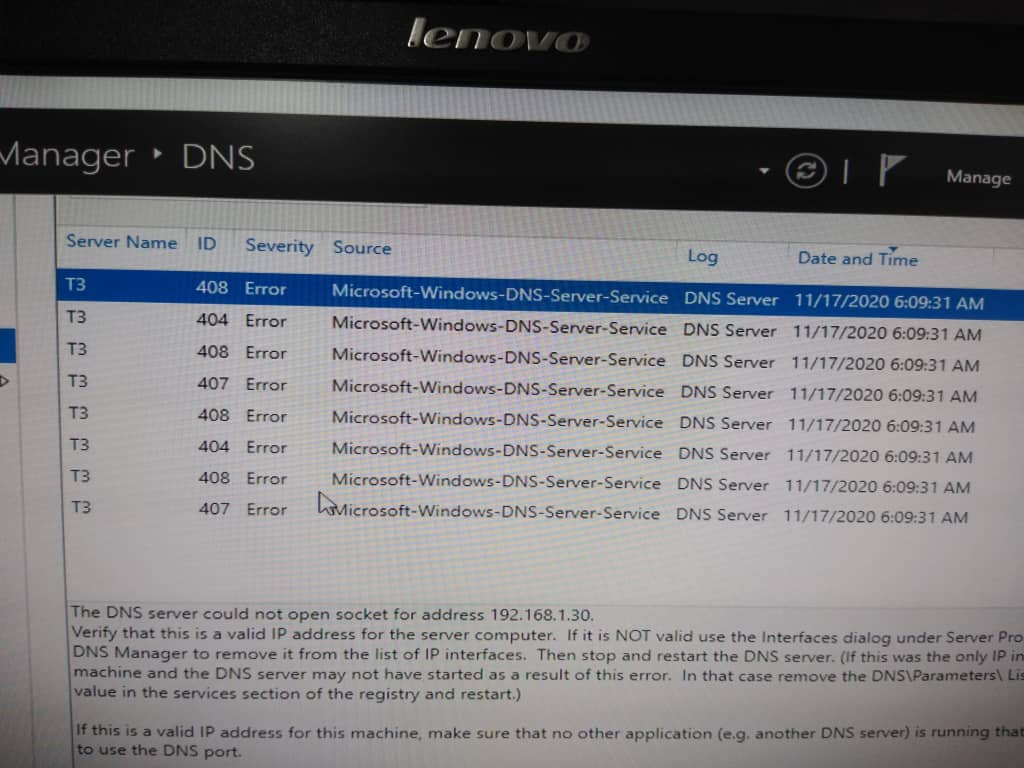
(Ignore the IP addresses difference between this screenshot and text below, this was from another test)
407: The DNS server could not bind a User Datagram Protocol (UDP) socket to 192.168.1.10. The event data is the error code. Restart the DNS server or reboot your computer.
408: The DNS server could not open socket for address 192.168.1.10.
Verify that this is a valid IP address for the server computer. If it is NOT valid use the Interfaces dialog under Server Properties in the DNS Manager to remove it from the list of IP interfaces. Then stop and restart the DNS server. (If this was the only IP interface on this machine and the DNS server may not have started as a result of this error. In that case remove the DNS\Parameters\ ListenAddress value in the services section of the registry and restart.)
If this is a valid IP address for this machine, make sure that no other application (e.g. another DNS server) is running that would attempt to use the DNS port.
For more information, see "DNS server log reference" in the online Help.
404: The DNS server could not bind a Transmission Control Protocol (TCP) socket to address 192.168.1.10. The event data is the error code. An IP address of 0.0.0.0 can indicate a valid "any address" configuration in which all configured IP addresses on the computer are available for use.
Restart the DNS server or reboot the computer.
When i do the same process on the HDD, there is no problem at all, also i tried this with an old Computer with a regular dual core CPU, there was no problem, but on 3 different PCs with 3 types of intel Core i5 CPUs (3rd, 4th and 8th generations) i have the same errors
I tried different local static IP addresses, DSL Modems, NICs, and every solution i found about these errors on the internet, nothing has changed.
Anybody has any idea about the cause of problem?
And one more thing, last time i did the same process on a PC with a Crucial "CT240BX500SSD1" SSD, but there was no problem at all, this time i tried 3 different SSD brands (Samsung, Lexar and WD) the result was the same
I attached an screenshot from the errors to this question, maybe it'll help.
Nobody even had a similar problem?!
Please if you had the same problem, at least vote for it, maybe this could get attention and we get answer faster
Guys, I also tested windows server and DNS server on another system yesterday, Dell latitude Laptop with Samsung mSATA SSD, the result was the same, it seems that windows server + DNS server has a problem on SSD Drives, any idea?
the cause of errors?
any solution?
this is an emergency case, please help me if you have any useful information about this
Nobody has any useful information or any solution?

To resolve this issue, use any of the following methods:
Use a different server for DNS Server, instead of installing NAT and DNS Server on the same host.
Do not use the DHCP allocator and DNS proxy functionality in NAT (use the DHCP Server service instead).
Configure DNS Server so that it does not listen on the IP address of the network adaptor that is functioning as the private interface for NAT. To do this, follow these steps:
Start the DNS snap-in in the Microsoft Management Console (MMC), right-click the DNS server, and then click Properties.
Click the Interfaces tab, and then in the Listen on section, click to select the Only the following IP addresses check box.
Click the IP address that you do not want the server to listen on, and then click Remove.
Click OK and close the DNS snap-in.
NOTE: When an IP address is removed from the Interfaces list on the DNS server, the DNS Server service does not respond to DNS queries that are directed to that IP address. DNS queries that need to be resolved by DNS Server must be directed to other interfaces that DNS Server is listening on.
hope answer the question if issue resolve accept answer
Hey!
I tested that system with Crucial "CT240BX500SSD1" SSD again, actually the other system has not this problem not because of that SSD Drive, but because of the different MB, indeed the problem is with the SATA SSD drive (M2 is not tested yet) in windows server 2012, 2016 and 2019 when you try to install DNS server, only some old MB will pass this problem, all the new MBs I tested, reported the same errors