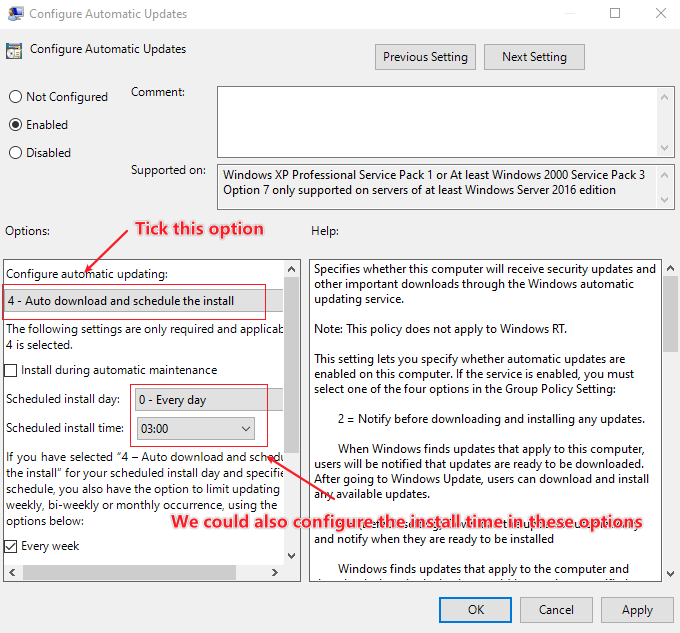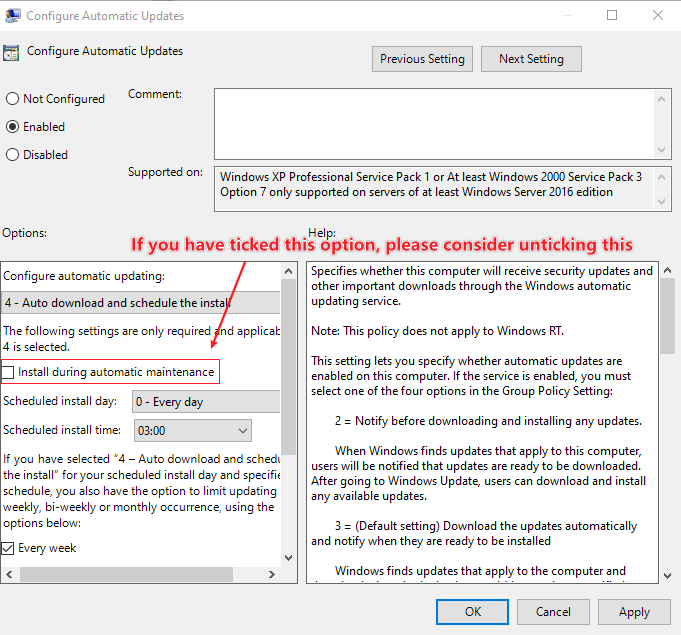Hello JasonL-3835,
Thanks for your posting on Q&A.
Here is all my understanding of this case. To avoid misunderstanding, please help to confirm:
We want to install the security intelligence updates from WSUS but we have to click the install option manually. You have applied the following policies to the clients:
[Configure Automatic Updates] - 3
[Allow Automatic Updates immediate installation]
[Define the order of sources for downloading definition updates]
Is it right?
Regards,
Rita
If the response is helpful, please click "Accept Answer" and upvote it.
Note: Please follow the steps in our documentation to enable e-mail notifications if you want to receive the related email notification for this thread.