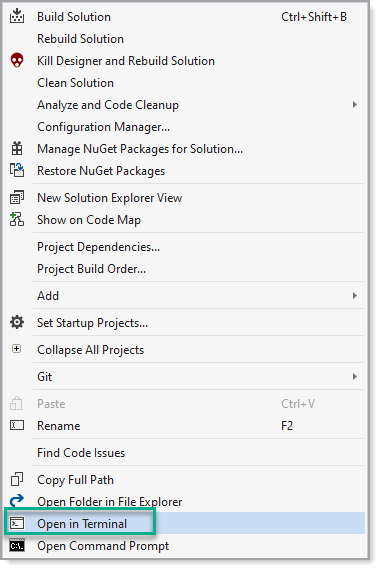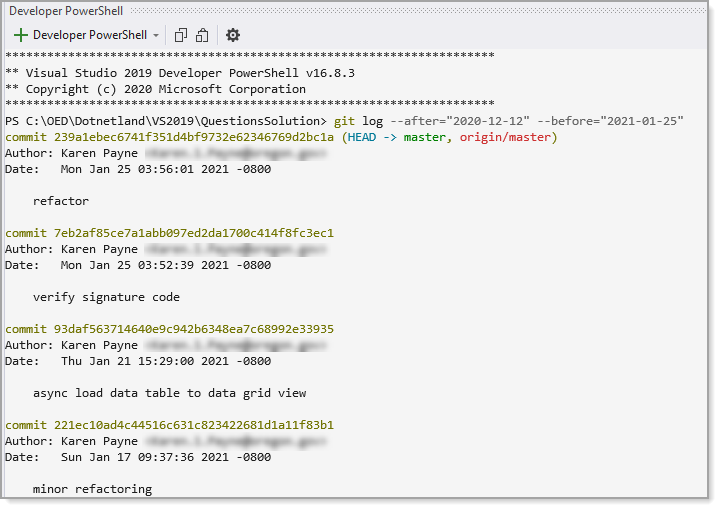Hi JamesBurgess,
Thank you for your feedback.
I have tried it on my side, the git.exe could be called in command prompt which is opened by Git->Open Repository in->Command Prompt. So please try to re-install your git extension in you visual studio, and update your visual studio to latest version.
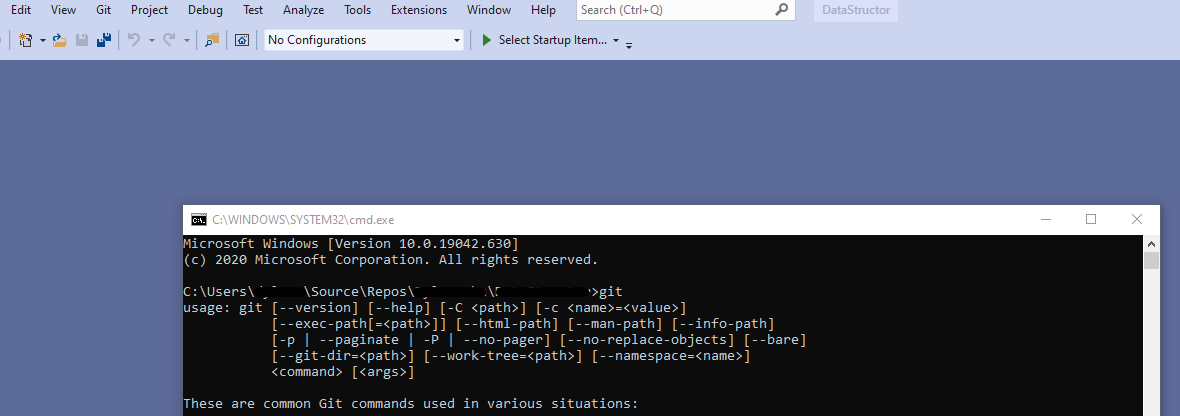
Best Regards,
Dylan
If the answer is helpful, please click "Accept Answer" and upvote it.
Note: Please follow the steps in our **documentation to enable e-mail notifications if you want to receive the related email notification for this thread.**