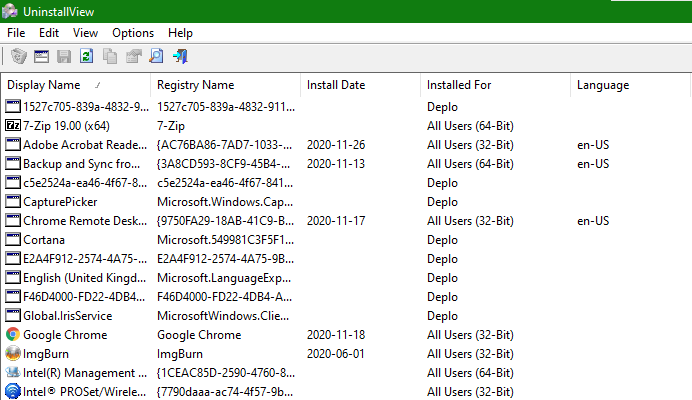Hi @~OSD~ ,
Try to search for the following place in registry.
SOFTWARE\Microsoft\Windows\CurrentVersion\Uninstall
Here's the code you can refer to.
Dim appPATH As String = "SOFTWARE\Microsoft\Windows\CurrentVersion\Uninstall"
Using rk As RegistryKey = Registry.LocalMachine.OpenSubKey(appPATH)
For Each name As String In rk.GetSubKeyNames()
Using sk As RegistryKey = rk.OpenSubKey(name)
Dim displayName = sk.GetValue("DisplayName")
Dim installDate = sk.GetValue("InstallDate")
Dim version = sk.GetValue("DisplayVersion")
If displayName IsNot Nothing Then
If installDate IsNot Nothing AndAlso version IsNot Nothing Then
Console.WriteLine($"Application Name: {displayName}")
Console.WriteLine($"Version: {version}")
Console.WriteLine($"Installed Date: {installDate}")
Console.WriteLine()
Else
Console.WriteLine($"Application Name: {displayName}")
Console.WriteLine()
End If
End If
End Using
Next
End Using
Console.ReadLine()
Hope it could be helpful.
Best Regards,
Xingyu Zhao
*
If the answer is helpful, please click "Accept Answer" and upvote it.
Note: Please follow the steps in our documentation to enable e-mail notifications if you want to receive the related email notification for this thread.