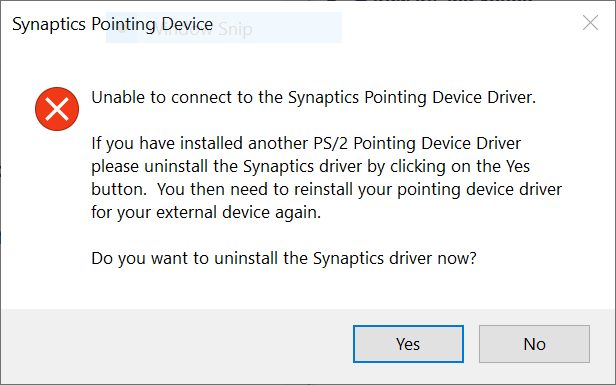Hi,
You could try troubleshooting touchpad issues following this offcial artcial:
Fix touchpad problems in Windows 10
Also, try updating the touchpad driver from the PC provider's offcial site:
https://support.hp.com/us-en/drivers
The error massage suggests there is comfilct in touchpad drivers, might need to reinstalled it.
Please note: Information posted in the given link is hosted by a third party. Microsoft does not guarantee the accuracy and effectiveness of information
Best regards.
**
If the Answer is helpful, please click "Accept Answer" and upvote it.
Note: Please follow the steps in our documentation to enable e-mail notifications if you want to receive the related email notification for this thread.