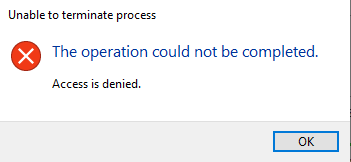Hi,
Yes, my u1 is a standard domain user without domain administrator privileges.
Does the issue occurs on all processes? Could the domain admin kill processes like notepad, calculate of the standard users?
Please use domain admin account to locally log onto the server and then run command prompt as administrator.
Input command"taskkill /f /PID processID" to try again.
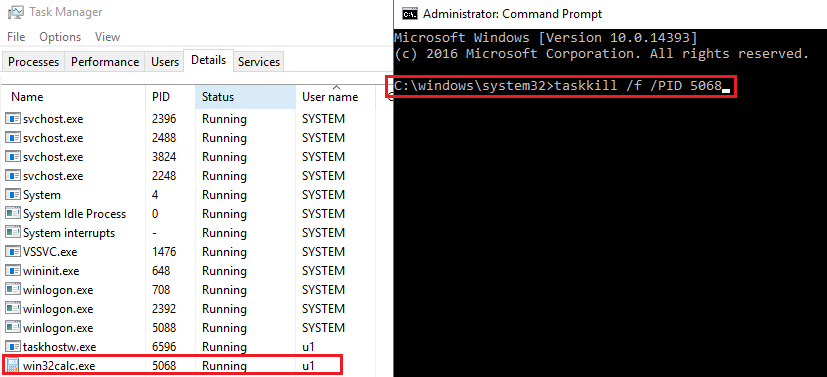

If this still does not work, you can run "gpresult /h gpresult.htm" to export the group policy and check if any security policy was set to limit the domain account's permission.
Or if no special policy, you might need to capture some dumps or traces to further investigate the issue, which I suggest to contact Microsoft Customer Support and Services where more in-depth investigation can be done so that you would get a more satisfying explanation and solution to this issue.
You may find phone number for your region accordingly from the link below:
Global Customer Service phone numbers
https://support.microsoft.com/en-us/help/4051701/global-customer-service-phone-numbers
Thanks,
Eleven
----------
If the Answer is helpful, please click "Accept Answer" and upvote it. Thanks.