Hi @Arun Srinivasa ,
Thank you very much for your feedback.
I would suggest you try the following methods to see if the issue can be resolved.
Method One.
Please run the following command in PowerShell to double confirm if the SMB 1.0 was enabled on Win 10.
Get-WindowsOptionalFeature –Online –FeatureName SMB1Protocol
Method Two.
If the SMB 1.0 was enabled, please try the following steps on Win 10.
Open Local Group Policy Editor-->Security Settings-->Local Policies-->Security Options--> find Network Security: LAN Manager authentication level, right click it and select Properties-->select Send LM&NTLM - use NTLMv2 session security if negotiated--> click Apply and OK
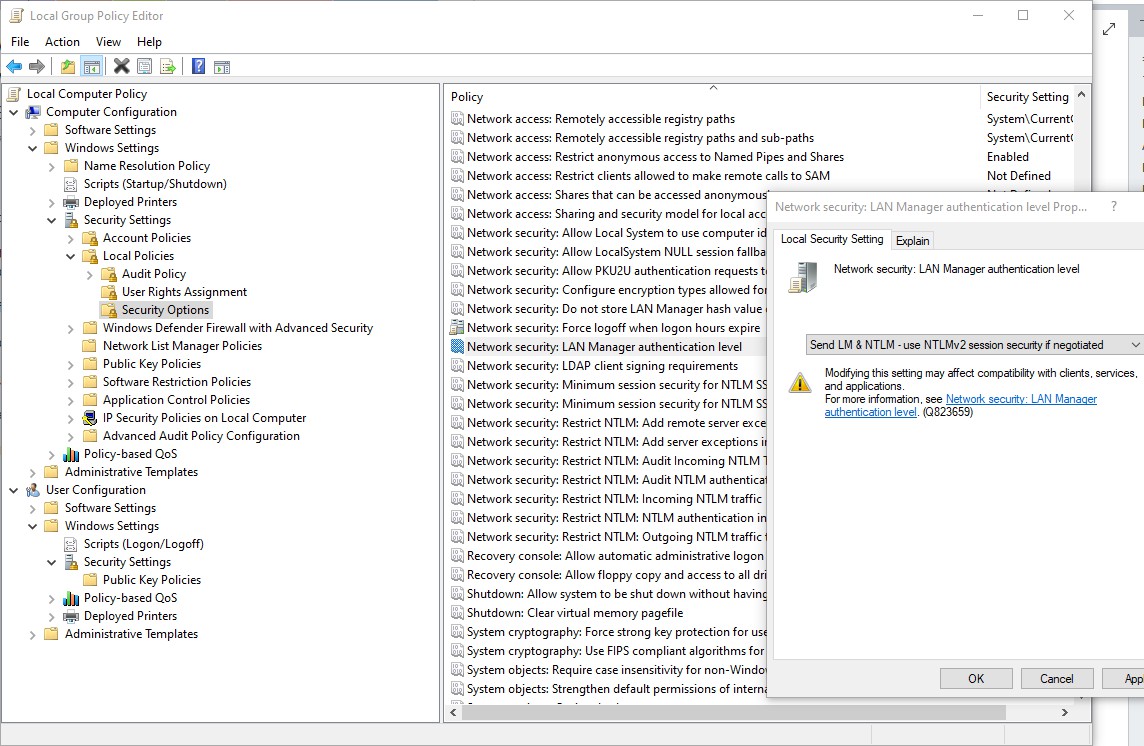
Method Three.
If the issue still existed by applying above setting, please try to select Sent LM & NTLM responses in properties of Network Security: Lan Manager authentication level.
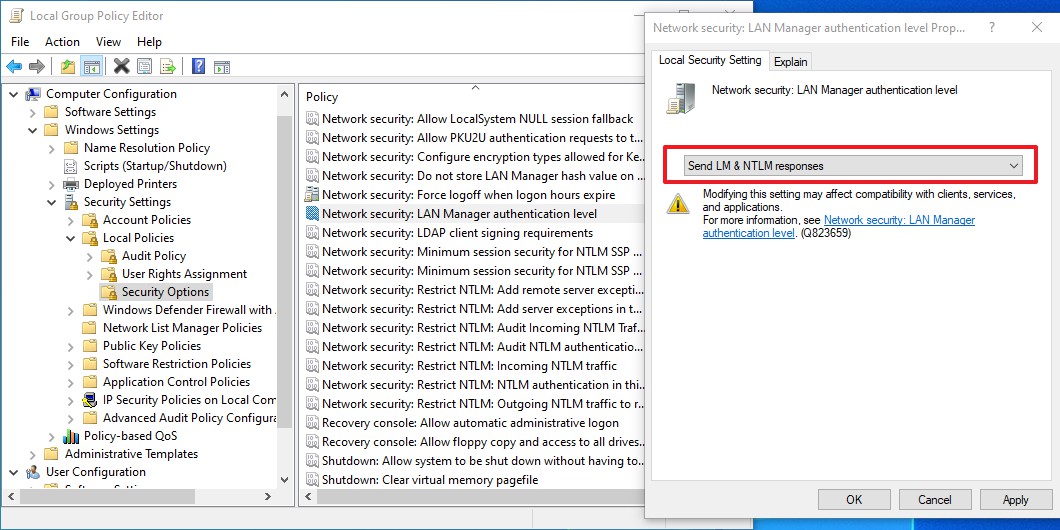
Best Regards,
Sunny
----------
If the Answer is helpful, please click "Accept Answer" and upvote it.
Note: Please follow the steps in our documentation to enable e-mail notifications if you want to receive the related email notification for this thread.