
@은철 이 ,
I suggest you try to refer to the steps below may help you to connect the Edge Chromium debugger address using Selenium Python code.
1) First I start the Edge Chromium browser instance from the command prompt (run as Administrator) using the command below.
msedge.exe -remote-debugging-port=9222 --user-data-dir="<Your_User_Profile_path_here...>"
2) Run the below python code to connect the Edge browser instance.
from msedge.selenium_tools import Edge, EdgeOptions
options = EdgeOptions()
options.use_chromium = True
options.add_experimental_option("debuggerAddress", "127.0.0.1:9222")
driver = Edge(executable_path = r"Edge_driver_path_here...\msedgedriver.exe", options= options)
driver.get("https://Your_site_URL_here...")
Output:
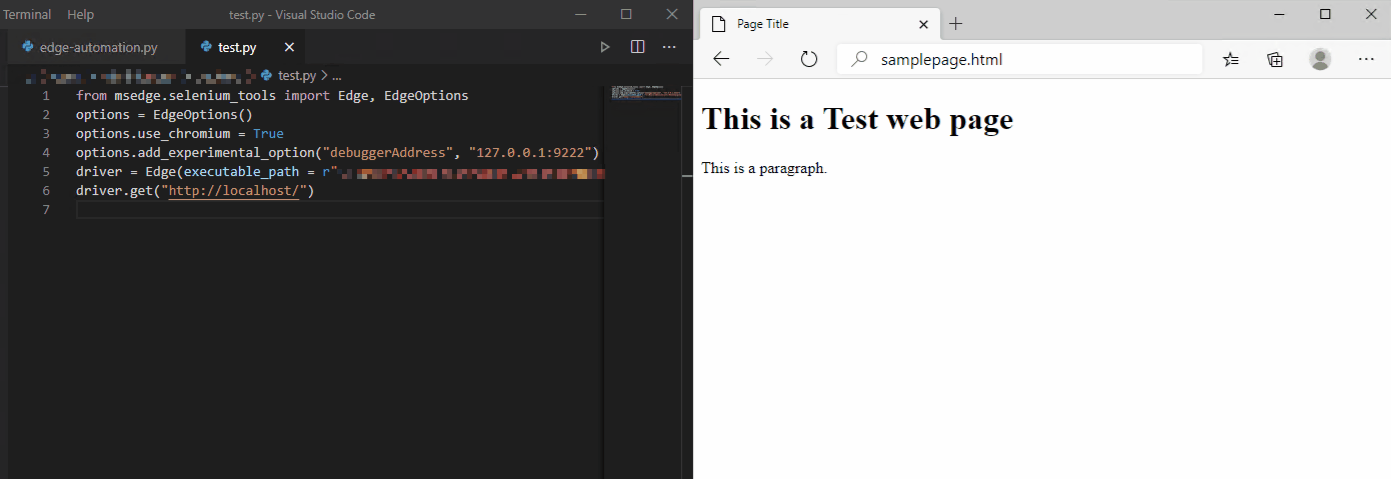
Note: I made this test with the MS Edge Version 87.0.664.57 (Official Build) (64-bit)
If the response is helpful, please click "Accept Answer" and upvote it.
Note: Please follow the steps in our documentation to enable e-mail notifications if you want to receive the related email notification for this thread.