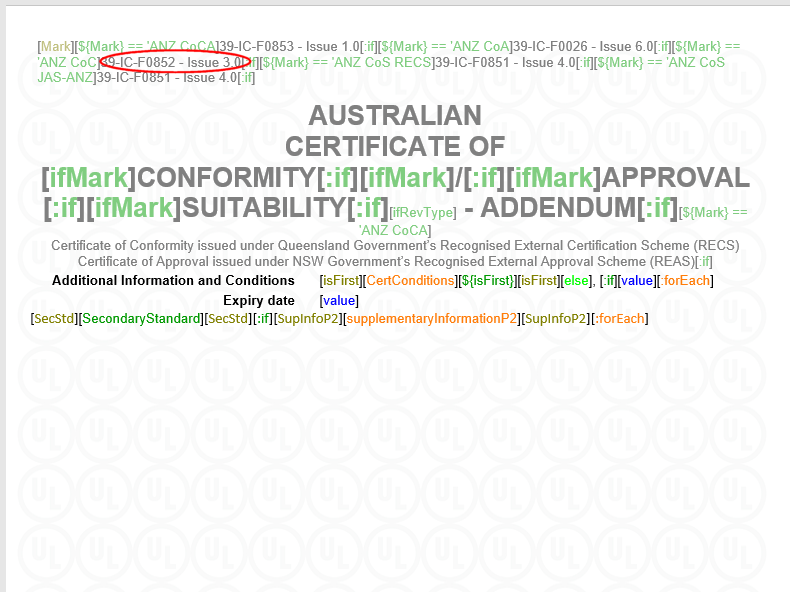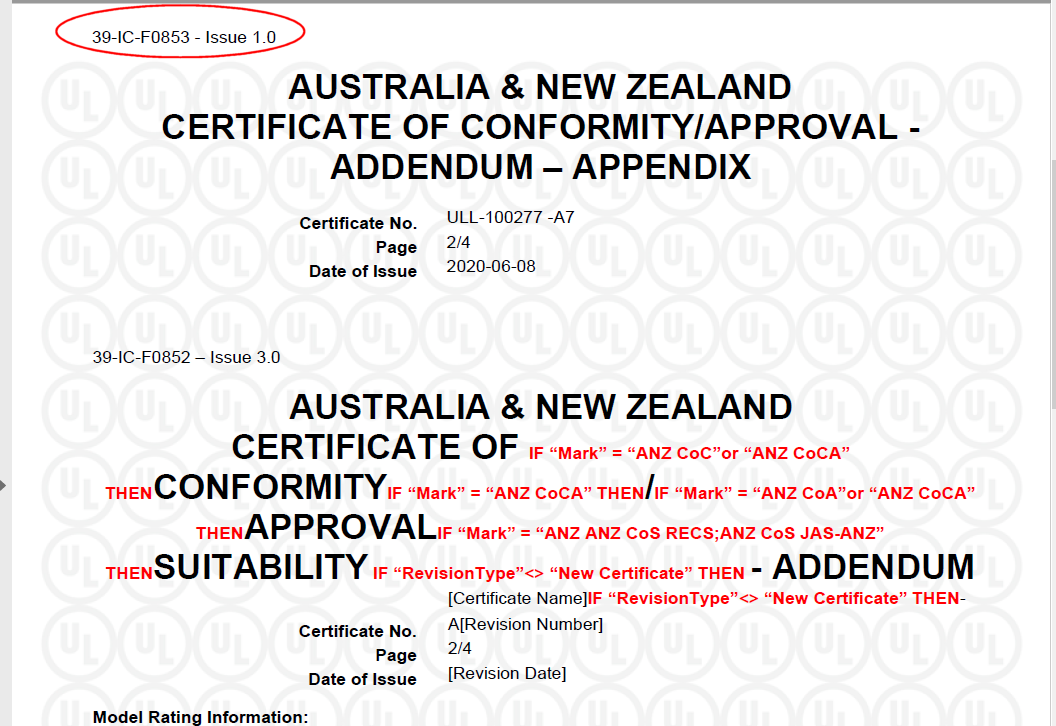Hi Dave,
It turns out the text is actually being shown in the document, but it's not visible, because it's outside the range of what is shown in the header. If you search for "ANZ CoC”or “ANZ CoCA” THEN" in Word, Word finds 2 examples, but they can't be seen visually in the document. However, if you click in an instance of header4 then select all/ctrl + a and paste into Notepad. When you search for the missing text like "IF “Mark” = “ANZ CoCA” THEN" you'll be able to see it like below:
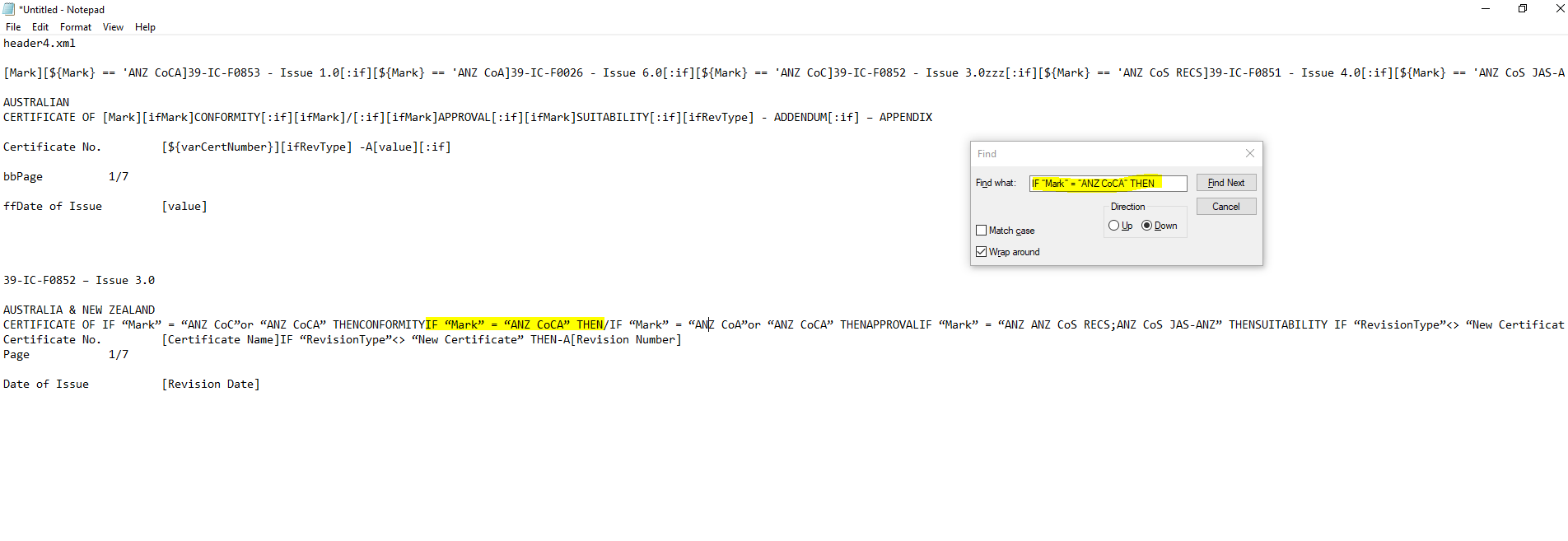
I don't know enough about doc layout to understand what happens when you have more text in the header than can show, but it appears that's what's happening.
Let me know if that answers your question.
Mike