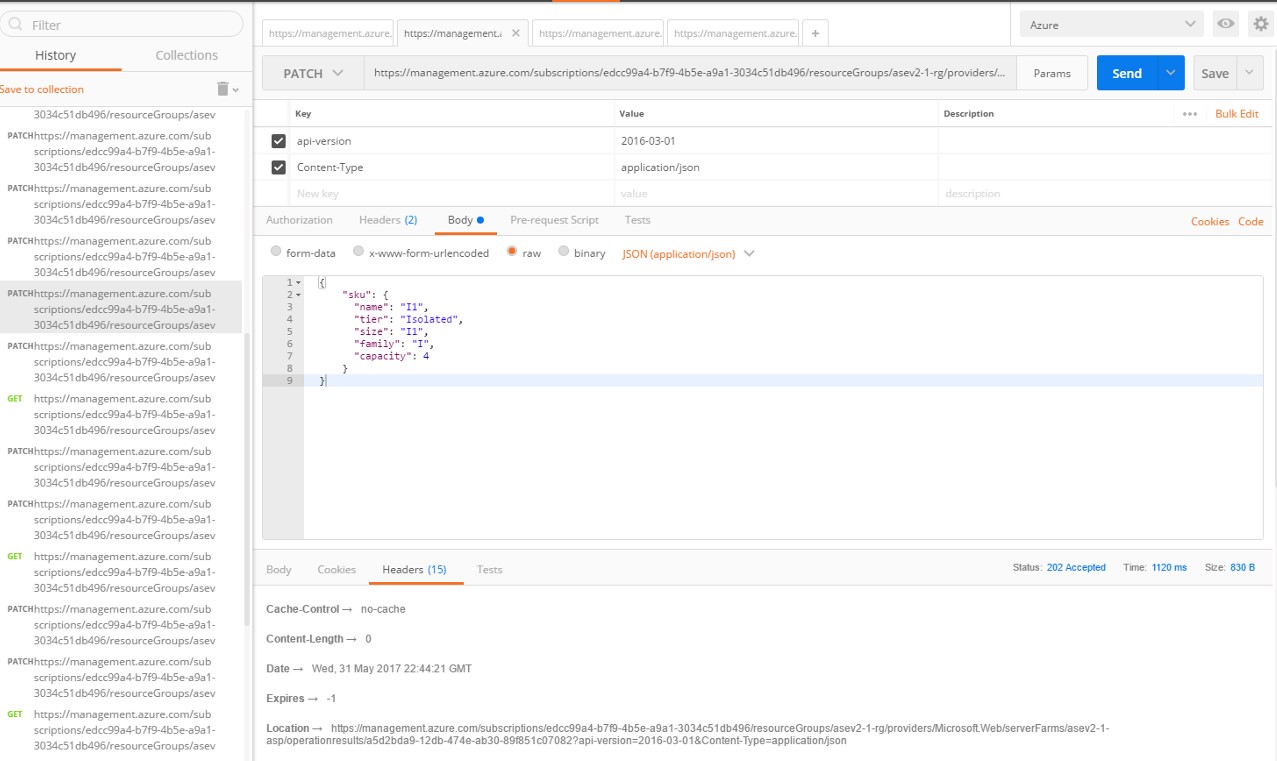@JJ Welcome to Azure! I'm going to take a stab to see if I can answer the question with the below suggestions. If the below suggestions do not help, please let us know and I can try to engage the AAD folks to assist further but I wanted to try and get you a reply before the weekend.
Good info here: https://www.codit.eu/blog/2017/03/14/authenticate-postman-against-azure-service-management-api/
To use Postman you need an authorization token. There are easy and hard ways to get that token. The easiest I have found is to use the ARMclient.
Get ARMclient if don't have it.
choco install armclient
Login with arm client using:
armclient login
Set the bearer token in buffer with:
armclient token https://management.azure.com
• In case you have multiple tenanats:
• Switch token to different tenant.
ARMClient.exe token [tenant]
https://github.com/projectKudu/ARMClient/wiki/Login-and-Acquire-Tokens
That puts the auth token into your paste buffer.
Open postman
In postman go to headers.
Click headers.
Create header
Set Key to Authorization
Set Value to Bearer <paste of the auth token that is in your paste buffer>
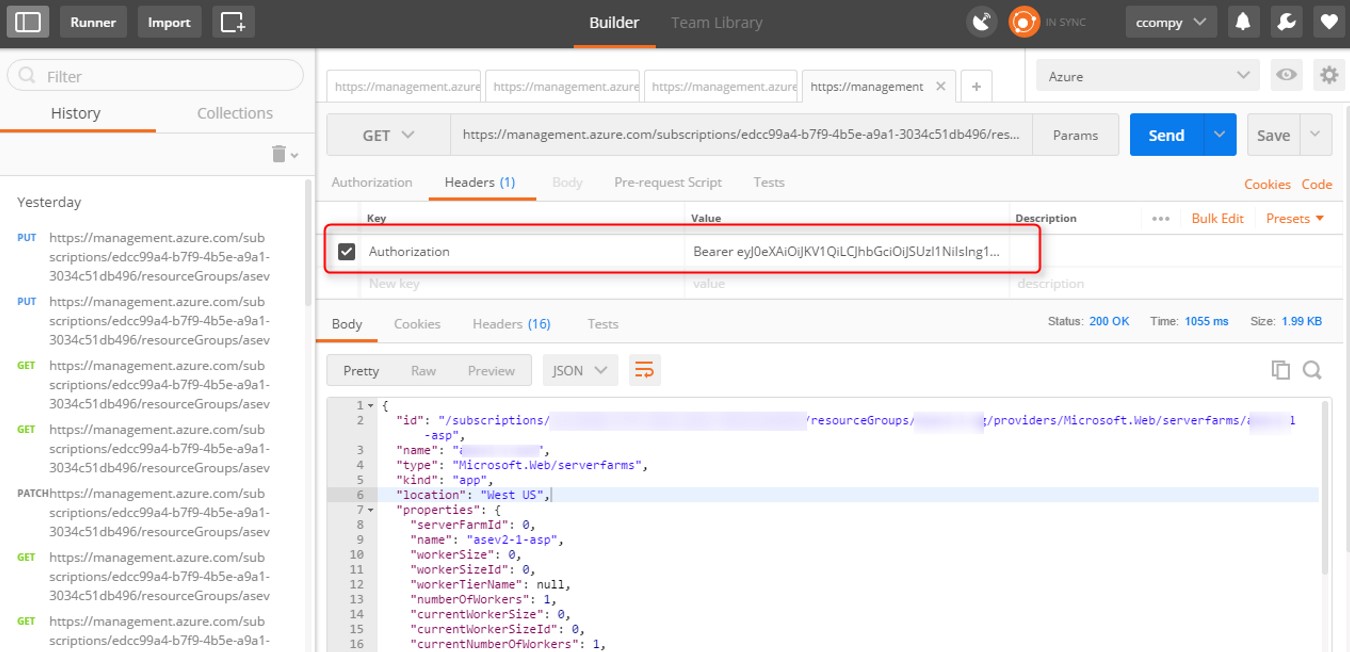
If doing a GET operation that matches to stuff you see in resources.azure.com you can copy the link from there and put it here. Set the operation to GET
If doing a PUT operation on the same URL, set the operation to PUT. Click Body. Click raw. Put your json in there.
A PUT should give a reply with the updated json in the body
If doing a PATCH operation, for example on the sku element in the serverfarm object, the body would look like
{
"sku": {
"name": "I1",
"tier": "Isolated",
"size": "I1",
"family": "I",
"capacity": 4
}
}
There is no body in the reply. In the reply headers you have a link in the Location header that gives the reply. In Postman you can create additional tabs with separate queries at the top
If doing a GET operation that matches to stuff you see in resources.azure.com you can copy the link from there and put it here. Set the operation to GET
If doing a PUT operation on the same URL, set the operation to PUT. Click Body. Click raw. Put your json in there.
A PUT should give a reply with the updated json in the body
If doing a PATCH operation, for example on the sku element in the serverfarm object, the body would look like
{
"sku": {
"name": "I1",
"tier": "Isolated",
"size": "I1",
"family": "I",
"capacity": 4
}
}
There is no body in the reply. In the reply headers you have a link in the Location header that gives the reply. In Postman you can create additional tabs with separate queries at the top