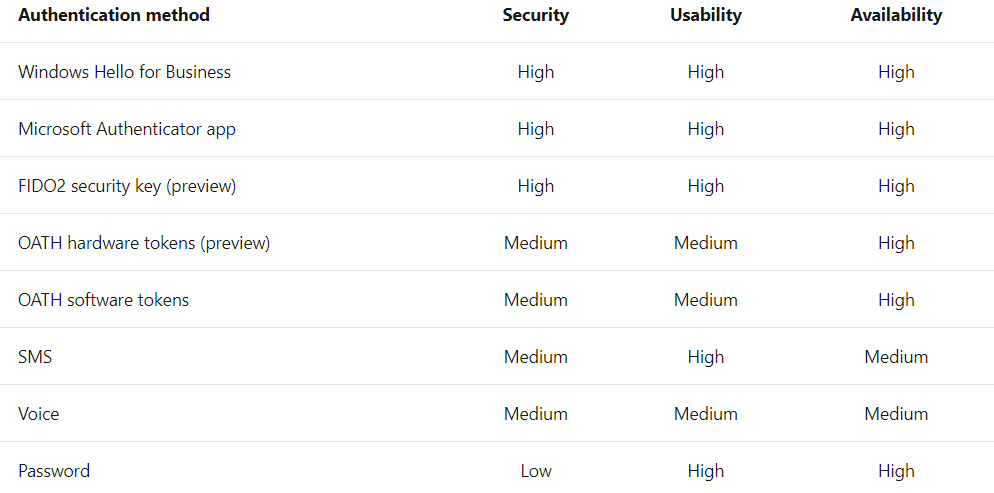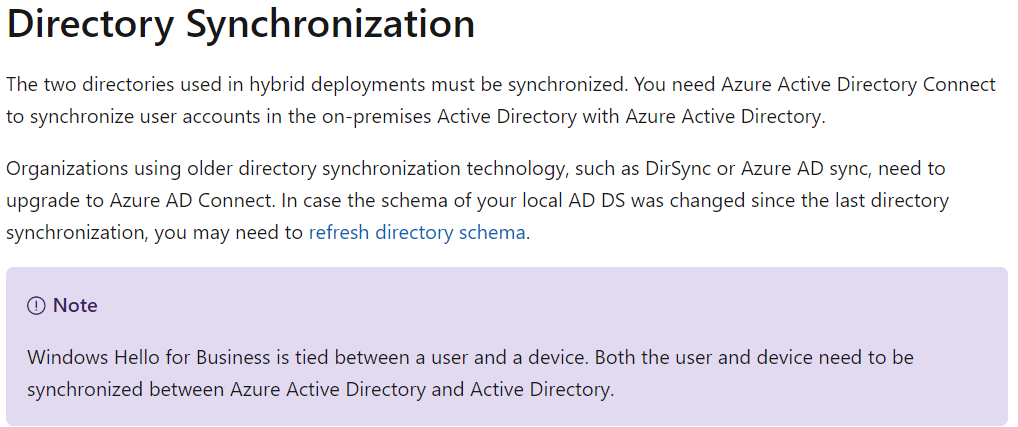Hi,
Is it a local device or domain joined device?
What's your system edition? Windows 10 Professional, home or Enterprise?
We could check multi-factor authentication types in the following link:
https://www.microsoft.com/en-us/security/business/identity/mfa
If you want to choose multi-factor authentication (contains two-factor verification) for personal use on local device, we would recommend to use Microsoft Authenticator app which support personal Microsoft account, Non-Microsoft account and also work or school account.
If you prefer to use on multiple domain joined computers with work account, we could consider to deploy Windows Hello for Business which could combined with Azure Active Directory or Active Directory.
If you consider to use external device such as USB disk, tokens, phone or others, we could refer to upper multi-factor authentication types link for more details.
If my information is useful for you, please accept it as answer.
============================================
If the Answer is helpful, please click "Accept Answer" and upvote it.
Note: Please follow the steps in our documentation to enable e-mail notifications if you want to receive the related email notification for this thread.